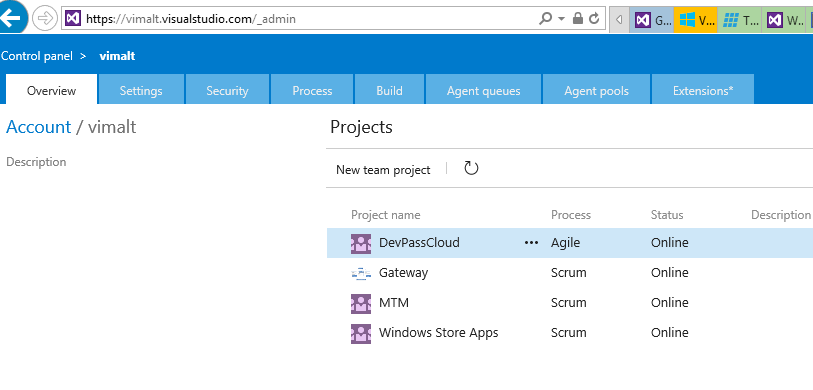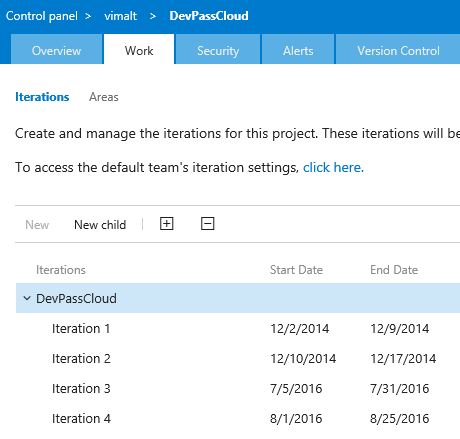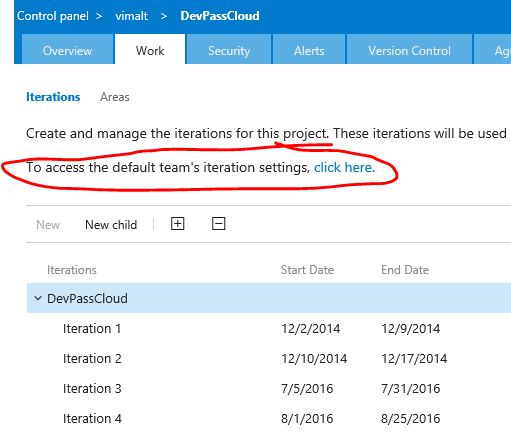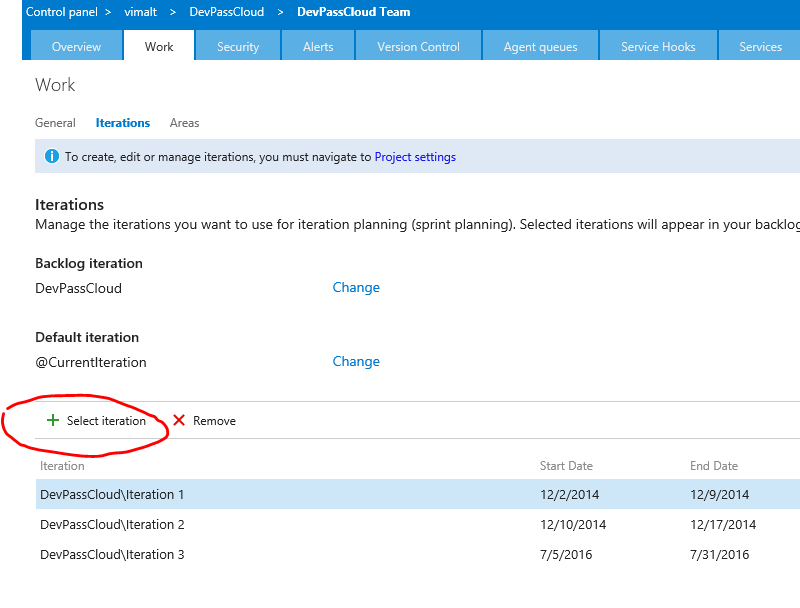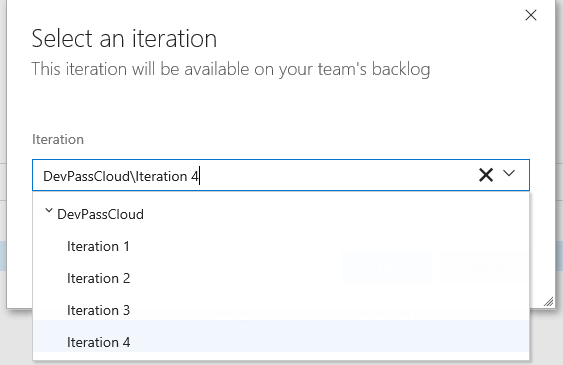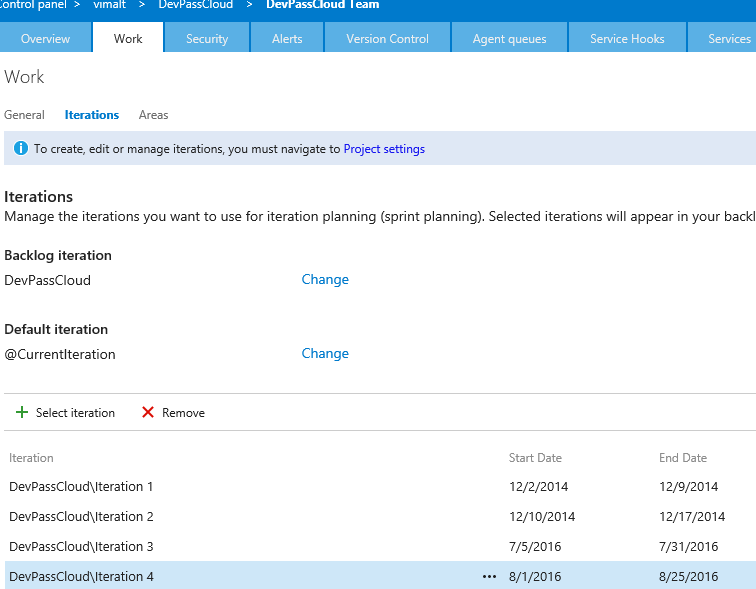How to add iterations in Visual Studio Team Services (VSTS)?
Lately, we've had some customers with the question, "Where is the + sign to add Iterations in VSTS?"
There is a slight change in the way how you normally add Iterations in Visual Studio team System (VSTS).
Here are the steps:
Click on the 3 dots (…) that you see on the top right hand corner as soon as you login to VSTS
This will take you to a new tab with Settings/control Panel
Now make sure you are in the project selection level node.
Select the project from the list
- Add the Iteration and give appropriate date range