Ask Learn
Preview
Ask Learn is an AI assistant that can answer questions, clarify concepts, and define terms using trusted Microsoft documentation.
Please sign in to use Ask Learn.
Sign inThis browser is no longer supported.
Upgrade to Microsoft Edge to take advantage of the latest features, security updates, and technical support.
Note
Access to this page requires authorization. You can try signing in or changing directories.
Access to this page requires authorization. You can try changing directories.
Lately, we've had some customers with the question, "Where is the + sign to add Iterations in VSTS?"
There is a slight change in the way how you normally add Iterations in Visual Studio team System (VSTS).
Here are the steps:
Click on the 3 dots (…) that you see on the top right hand corner as soon as you login to VSTS
This will take you to a new tab with Settings/control Panel
Now make sure you are in the project selection level node.
Select the project from the list
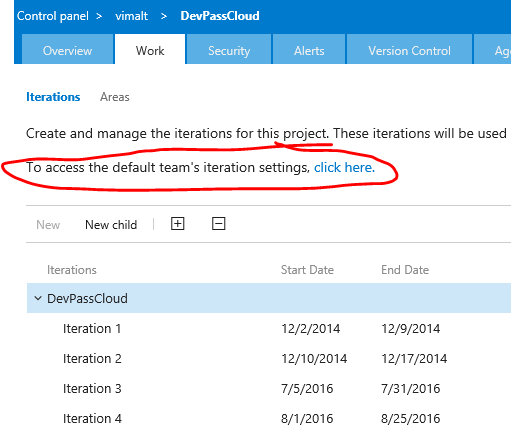
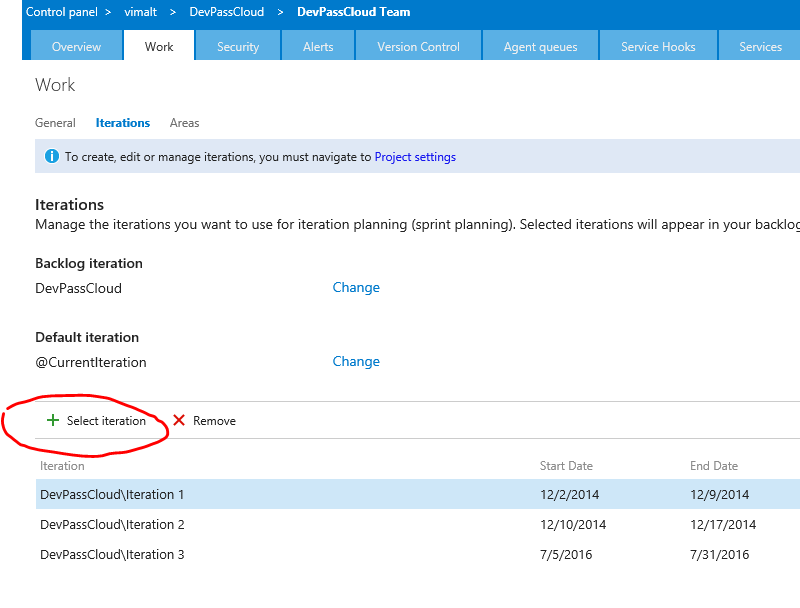
Ask Learn is an AI assistant that can answer questions, clarify concepts, and define terms using trusted Microsoft documentation.
Please sign in to use Ask Learn.
Sign in