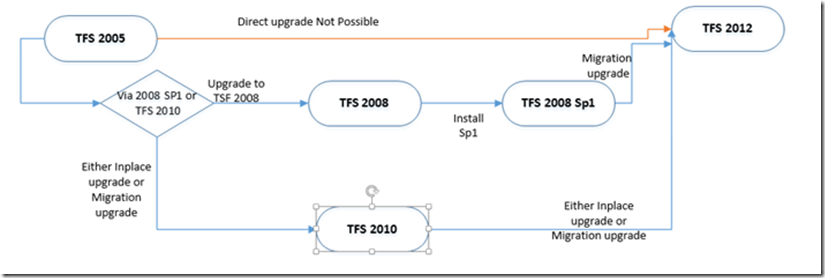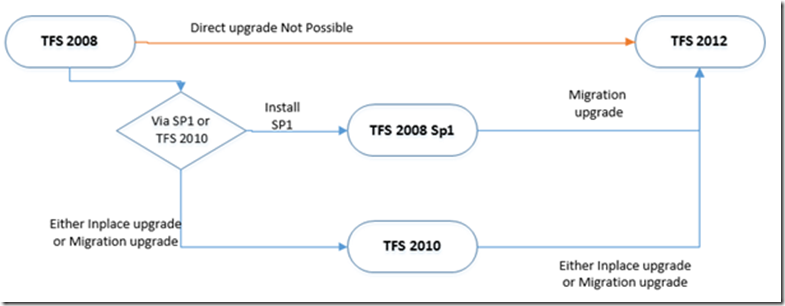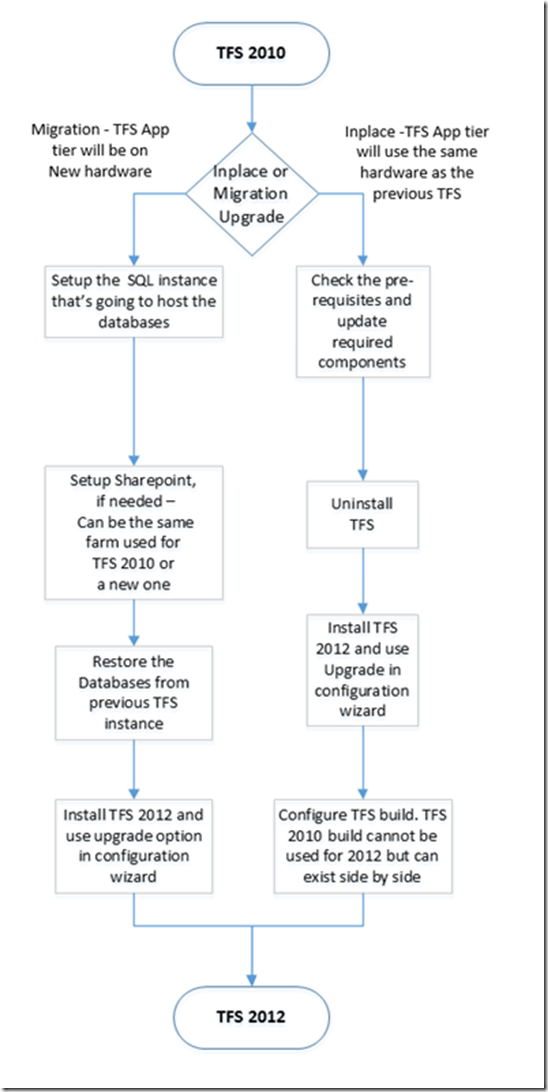TFS 2012 Upgrade options
Right from the launch of TFS 2012 a lot of users have been upgrading their previous version of TFS to the latest one. There have been a lot of queries around the possible and supported upgrade paths from their current version to TFS 2012. So we thought of coming up with a clear explanation of what are the upgrade paths are. We have explained the process for all the versions – TFS 2005, 2008 and 2010.
TFS 2005/TFS 2005 SP1 to TFS 2012:
The options available are
1. Upgrade to TFS 2008, then apply SP1 on TFS 2008. From TFS 2008 SP1 do a migration upgrade to TFS 2012. Only migration upgrade is possible because TFS 2012 works only on 64 bit server operating systems.
2. Do an in-place/migration upgrade of TFS 2010. From TFS 2010 do an in-place/migration upgrade to TFS 2012
TFS 2008 RTM to TFS 2012: The options available are
1. Apply SP1 on TFS 2008. From TFS 2008 SP1 do a migration upgrade to TFS 2012. Only migration upgrade is possible because TFS 2012 works only on 64 bit server operating systems.
2. Do an in-place/migration upgrade of TFS 2010. From TFS 2010 do an in-place/migration upgrade to TFS 2012
3. Can run tfsconfig import command from an existing TSF 2012 server. The TFS databases must be restored on a minimum of SQL 2008 R2 for this.
TFS 2008 SP1 to TFS 2012: The options available are
1. Do a migration upgrade to TFS 2012. Only migration upgrade is possible because TFS 2012 works only on 64 bit server operating systems.
2. Do an in-place/migration upgrade of TFS 2010. From TFS 2010 do an in-place/migration upgrade to TFS 2012
3. Can run tfsconfig import command from an existing TSF 2012 server. The TFS databases must be restored on a minimum of SQL 2008 R2 for this.
TFS 2010 RTM to TFS 2012: The options available are
1. Can do an in-place upgrade or migration upgrade depending on need.
2. Can run tfsconfig import command from an existing TSF 2012 server.
3. Can do a detach-attach of the collection databases.
The process of upgrade in discussed in the following flow chart
The pre requisites and requirements for TFS 2012 are
· Hardware requirements - https://msdn.microsoft.com/en-us/library/vstudio/dd578592.aspx
· SQL requirements - https://msdn.microsoft.com/en-us/library/vstudio/dd631889.aspx
· SharePoint requirements - https://msdn.microsoft.com/en-us/library/vstudio/hh667648.aspx
For more information about the steps involved in upgrade visit the Visual Studio ALM Ranger’s blog - https://vsarupgradeguide.codeplex.com/releases
Content Created By: Venkata Narasimhan A
Content Reviewed By: Romit Gulati