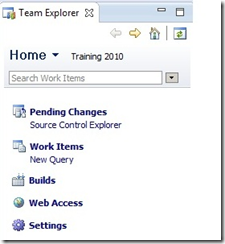Reports icon not showing in Team Explorer everywhere 2012 on eclipse
Recently, we came across an issue in TEE 2012. Reports node is not displaying after connecting to the TFS 2012 from eclipse. And the reports are showing in Team explorer 2012 for the same user.
The root problem is the loss of a permission in new 2012 servers (but not for 2012 servers that were upgraded). The loss of this permission is keeping the Reporting Configuration catalog entries from being visible to some users.
As a workaround, use the below steps:
1. From SQL server management studio open ‘New Query’
2. Run the below script:
select ParentPath + ChildItem from
Tfs_Configuration.dbo.tbl_CatalogNode node
left join Tfs_Configuration.dbo.tbl_CatalogResource nodeRes on nodeRes.identifier = node.resourceIdentifier
where nodeRes.DisplayName = 'Reporting Configuration'
copy the results from the above query
3. Now, Open an Administrator command prompt and navigate to the TFS installation directory
<drive>:Program Files\Microsoft Team Foundation Server 11.0\ Tools
4. Run the below command:
TFSSecurity.exe /a+ Catalog <token> Read "[TEAM FOUNDATION]\Team Foundation Valid Users" ALLOW /server:<server URL>
Where token : Results from the query in step 2
Server URL: Team foundation server URL (ex: https://servername:8080/tfs )
5. Now, Refresh the Team project in TEE 2012 from eclipse
Also, a fix for the loss of this permission is included in the VS 2012 Quarterly update. You can download the TEE 2012 Update 1 from the below link
https://www.microsoft.com/en-us/download/details.aspx?id=30661
Content Developed By: Chandra Sekhar Viswanadha
Content Reviewed By: Lakhminder Singh