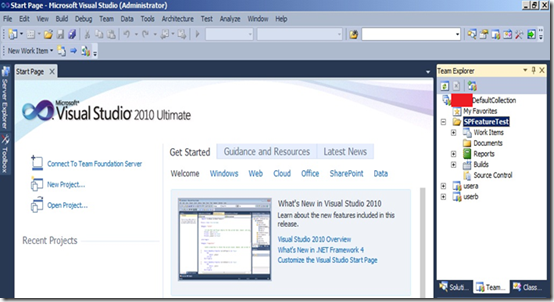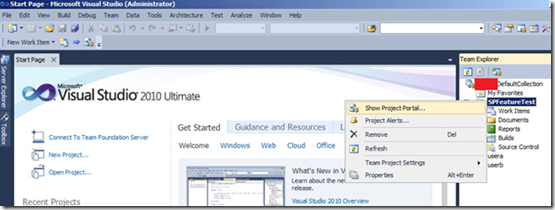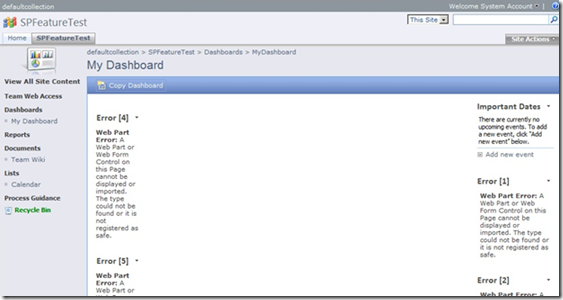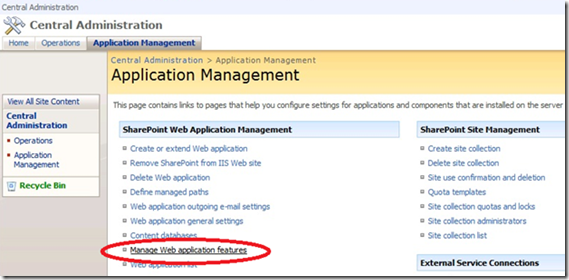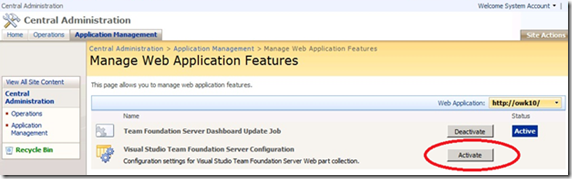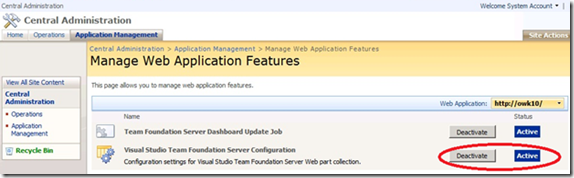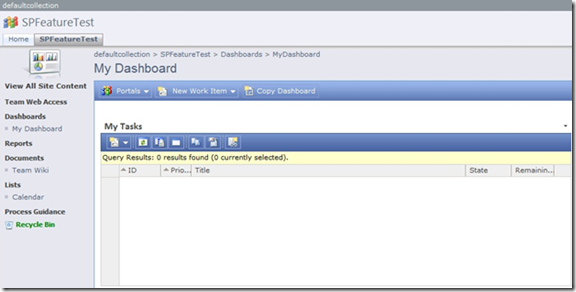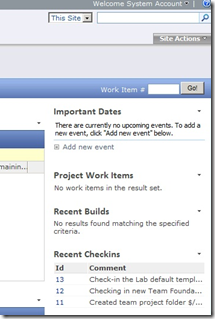A web Part or Web Form Control on the Page cannot be displayed or imported. The type could not be found or it is not registered as safe
Sometimes when a project portal is opened, it shows the following error in the web parts:
“Web Part Error : A web Part or Web Form Control on the Page cannot be displayed or imported. The type could not be found or it is not registered as safe.”
This document details on how to tackle this problem. We will take an example of a project named “SPFeatureTest” for this.
A project with name “SPFeatureTest” is created.
The Project portal of the project is opened by right-clicking on the project and selecting “Show Project Portal” from the list of options.
SYMPTOM:
The dashboard shows the web part error as mentioned at the start of this document.
REASON AND VERIFICATION FOR THIS ERROR:
The web.config for the web application doesn’t have the “SafeControl Assembly” for the Team Foundation. This verifies that the “Visual Studio Team Foundation Server Configuration” feature for the web application is not “Activated”.
For activating the Feature:
1. In the “SharePoint Central Administration” site, navigate to “Application Management”.
2. Under the “SharePoint Web Application Management” select “Manage Web Application Features”
3. For the “Visual Studio Team Foundation Server Configuration” feature, click on the “Activate” button.
4. After the feature is activated, the feature looks like shown below.
Now the site will work fine without any web part errors.
Content developed by: Abhilash Owk
Content reviewed by: Lakhminder Singh