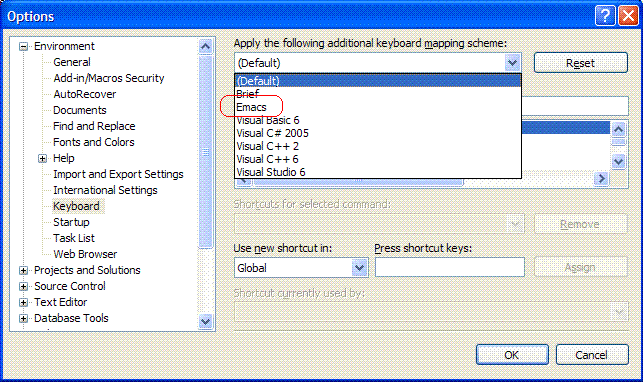Visual Studio + Emacs
Before joining MS, my editor of choice has always been Emacs, but now the default IDE for most of my work here has always been Visual Studio. I have installed NTEmacs and tried to use it to do some dev work, but coding without intellisense (aka tab complete) has been a real challenge. Why wasn't this a problem before at Amzn? It's because I don't have choice, and most of the work doesn't have that deep, nested libraries to use. So I was able to do just fine with copy/paste method names and variables and get away with things.
However, luck was finally on my side. A few months ago, I stumbled upon "keyboard mapping scheme" on Vistual Studio 2005 (from the menu bar, it's under Tools > Options > Keyboard). And guess what? Emacs is there!
This means that from now on, I can edit source files using emacs keymaps AND I have intellisense built-in. Life is good. However, like most things in life, it came with a slight caveat (in this case, that caveat is a bug). There is a problem with the kill ring buffer. I was not able to copy/paste text across different source files (even when they are in the same project). I filed a bug on this, and the good news is the fix should be released soon with one of their QFEs or Service Packs.
But again, many thanks to the Visual Studio team!
On a side note to that, I also noticed that VI is not listed in one of the schemes, and I think it's a sign that Emacs is better. :D