Need a party flyer for Halloween? Here’s how to make one fast
Technorati Tags: halloween,templates,images,clip art,flyers,menus,place cards,gift certificates
Get your Halloween groove on and plan a party. We’ve got templates and illustrations that will make putting together your party invitations, menu, etc. quick and fun.
Steps for making your own flyer, menu, place card, or gift certificate:
Here’s a new set of Halloween party templates we just published. They use free illustrations from the Clip Art site – to find them search for style 1450.
New Halloween Templates Design set
| Flyer | Party menu |
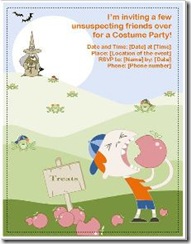 |
 |
| Place card | Gift certificate |
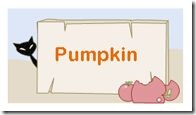 |
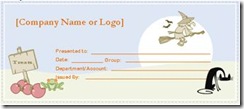 |
1. Download any of the templates above or find a different Halloween template on Office Online.
2. Edit the text in the template, save, and print.
Optional: Change the images in the template – you can find more Halloween illustrations on the clip art site.
Here’s a tip for adding images to templates in Word: Draw a text box first, and then paste your image into that text box. You can move the image freely around the document when you do this. When you’ve got the image placed, remove the text box background and outline color.
--Sheila