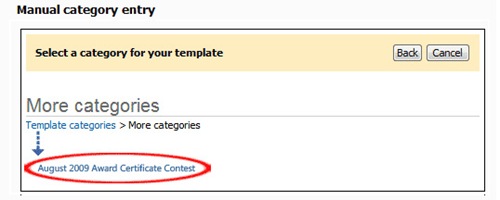Just in time for back-to-school -- School Rules Award Certificate Contest
If you are a teacher or a parent, you know how important it is to recognize students, teachers, and parent volunteers throughout the school year. Free award certificates from Office Online are a simple, low-cost way to do this. We’d like to add YOUR fun and creative award certificates to our library so they’ll be available to teachers and parents this school year.
Submit your award certificate entries to the Office Online "School Rules Award Certificate Contest" and help millions of Office customers make their students, teachers, and volunteers very happy. Winners will be promoted online the week of September 7th.
Note: Here is quick look at the easy steps for making sure your work is considered for the August 2009 Award Certificate Contest.
Step 1: Click Submit your presentation to reach the “Submit a Template” form.
Step 2: Sign-in or create an account. (free Microsoft Live).
Step 3: Click Browse to find and upload your Award Certificate file.
Step 4: Review and edit the title, and then click Next.
Step 5: Choose the contest category (shown below): Template categories > More categories > August 2009 Award Certificate Contest
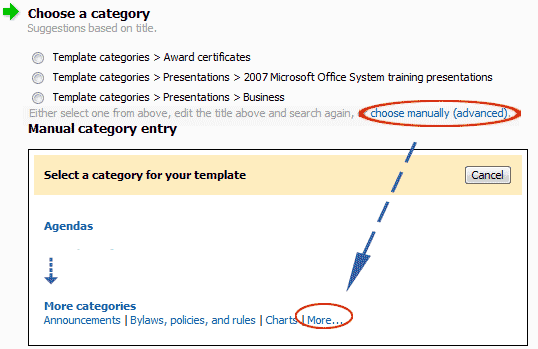
Step 6: Give your presentation a description: (select Continue)
Step 7: Review your submission information, and if correct Accept Terms and Upload.
If you have any questions or comments regarding the contest, please be sure to post a comment here to the blog. We will checking periodically to assist.
--Aaron