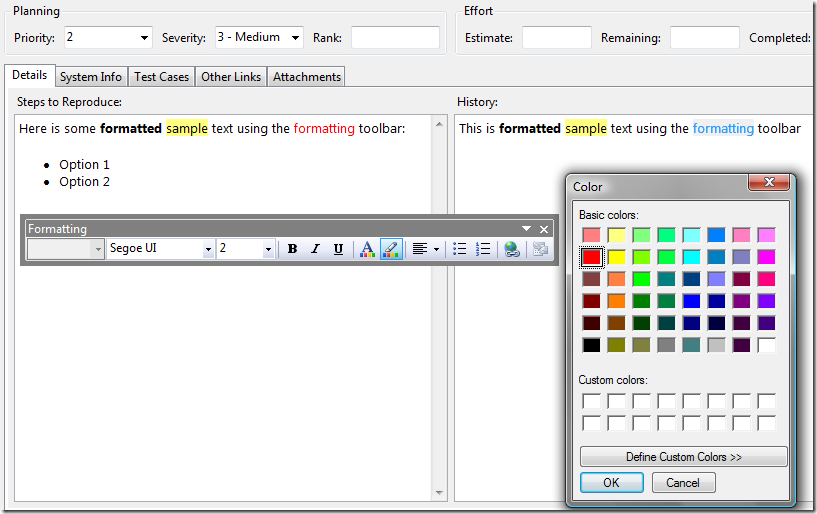Rich text in work items
It is probably common knowledge by now that the history and html fields allow rich text input. Since there is no toolbar to edit rich text, I have seen users even compose text in editors like Microsoft Word and then paste it in the work item.
But looks like it is not very well known that the Visual Studio Formatting toolbar works for text in these fields! From the View menu, select Toolbars > Formatting to bring up the Formatting toolbar. When these controls are in context the toolbar is enabled letting you change font, font size, text color etc.
Here's a screenshot:
* I detached the Formatting toolbar from the top pane for illustration
We are working on adding a toolbar on the form itself for an upcoming release making it much more obvious that this functionality is available.
Sunder Raman
Program Manager, Team Foundation Server