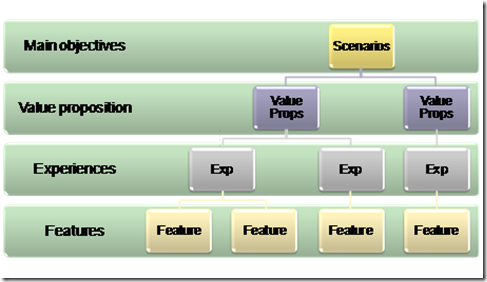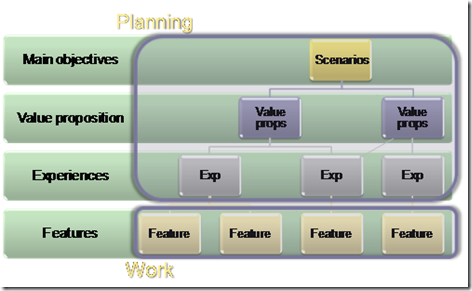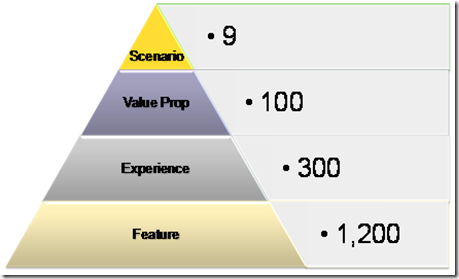How Microsoft/DevDiv uses TFS - Chapter 1 (Our Process)
Introduction
Many times, we have been asked: “How does Microsoft uses Team Foundation Server”.
This series of posts will answer that question (at least in part), by taking you through the processes the Developer Division went through to develop the Orcas release.
It’s important to keep in mind that everything I’m showing you is based on the Whidbey version of Team Foundation Server. (Duh … since we were developing Orcas J)
Chapter 1 – Our Process
Here is a picture that represents our process. This process was used for all of Orcas, not just TFS.
· Scenarios – Or more appropriately named, business objectives. These laid out the goals the division had for this release.
· Value Prop– The value from the customer perspective. Stated as “Why the customer would pay for this” All value props were traced to Scenarios.
· Experiences – The experience of the customer to realize the value. You can think of them as business level use cases, or scenarios, or epic stories.
· Features – The feature we needed to implement, so to enable the Experience to release the Value Props to meet the divisional goal. Features were the break-down of the work.
Another way to look at this is that Scenarios, Value Props, and Experience are all about planning the release, making sure we do the right thing. Features are about managing the work.
To provide perspective, here are the rough volumes of each that we dealt with in Orcas:
In future posts, I’ll show you how we managed all of this using TFS.
Next post: Our “Feature Crew” model.