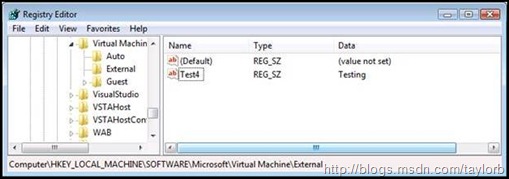Hyper-V WMI: KVP Exchange aka Data Exchange (Adding New Items From Parent/Host)
Update 12/5/12
A lot has changed since 2008 and many things have stayed the same… I wanted to provide an update to some of the most commonly viewed posts and this was one of them.
For updated information on this topic please refer to my latest post Customizing The Key Value Pair (KVP) Integration Component.
Original Post
I have gotten a ton of questions about the KVP Exchange or Data Exchange Integration Component… So what is it and how do I use it? The KVP Integration component allows the guest and host to query and provide information to each via pairs of Key’s and Value’s. The KVP integration component provides some basic Key’s and Value’s for you, I talked about the host accessible ones in a previous post Hyper-V WMI Using PowerShell Scripts – Part 3 (KVP's - Guest OS Version) these include things like the fully qualified name, OS version, Processor Architecture etc… There are also some guest accessible values that provide some information on the parent (host) such as HostName, PhysicalHostName, PhysicalHostNameFullyQualified, and VirtualMachineName. These values are located in registry under “HKEY_LOCAL_MACHINE\SOFTWARE\Microsoft\Virtual Machine\Guest\Parameters”. The other thing you can do via the KVP is write registry key’s from the parent (host) and read guest provided registry key’s from the parent (host). Today I am going to show how to write key’s from the parent into the guest.
Add-KVP.ps1 Script
The AddKvpItems method returns a WMI Job Object see Hyper-V WMI- Rich Error Messages for Non-Zero ReturnValue (no more 32773, 32768, 32700…) for very helpful method to provide rich error messages.
| $ComputerName="localhost" $VMManagementService=Get-WmiObject-class"Msvm_VirtualSystemManagementService"-namespace"root\virtualization"-ComputerName$ComputerName $Vm=Get-WmiObject-Namespaceroot\virtualization-ComputerName$ComputerName-Query"Select * From Msvm_ComputerSystem Where ElementName='Vista'" $Kvp=Get-WmiObject-Namespaceroot\virtualization-ComputerName$ComputerName-Query"Associators of {$Vm} Where AssocClass=Msvm_SystemDevice ResultClass=Msvm_KvpExchangeComponent" $Msvm_KvpExchangeDataItemPath="\\$ComputerName\root\virtualization:Msvm_KvpExchangeDataItem" $Msvm_KvpExchangeDateItem= ([WmiClass]$Msvm_KvpExchangeDataItemPath).CreateInstance() $Msvm_KvpExchangeDateItem.Name="Test4" $Msvm_KvpExchangeDateItem.Data="Testing" $Msvm_KvpExchangeDateItem.Source=0 $VMManagementService.AddKvpItems($Vm,$Msvm_KvpExchangeDateItem.PSBase.GetText(1)) |
And as you can see I have a new registry entry… (btw 64bit Vista SHWEEET!)
Taylor Brown
Hyper-V Integration Test Lead
https://blogs.msdn.com/taylorb