Differences between Microsoft Tag and QR Code
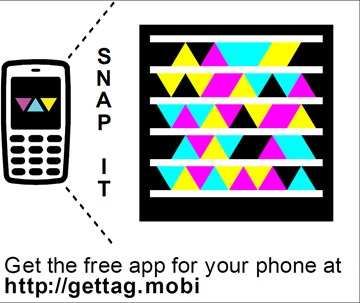
If you’ve been keeping up with Microsoft Tag in the news, I’m sure that by now you’ve seen Tag compared to QR codes —a common mobile barcoding technology that has been in use widely in various applications for a while now. While the basic idea is the same—a printed 2D code that you can snap with your camera phone to link to online content and information—there’s a lot of important differences when compared to Tag that these comparisons don’t tell you.
So, how is Tag different from QR codes?
- For use in printed materials, Tag allows a much smaller size than other formats like QR codes—when you’re designing marketing collateral or ads and every last bit of space has to count, this can be a big deal. And the size of Tags is the same regardless of the length of your URL or message.
- With a traditional 2D code, you’re locked into one look, unable to add much individual ‘flavor’ or brand identity. With Tag, the option to make Custom Tags lets you fully integrate your brand’s personality into the Tag itself, creating colorful, visually exciting codes that don’t distract from your message.
- QR codes carry with them a very wide and potentially confusing range and number of different code scanners, which don’t necessarily all work consistently with all major phone operating systems. Tag gives you a single reliable solution for mobile tagging across Windows Mobile, J2ME, iPhone, Blackberry and Symbian S60 phones (and just as of last week, Android phones too!).
- Many Smartphone cameras aren’t always the most reliable or highest in quality, which can lead to frustration trying to get an accurate capture of a standard QR code that won’t read right on your low-megapixel camera. The sophisticated technology powering Tag (called High Capacity Color Barcodes, or HCCBs) was designed specifically to deal with the limitations of cameras on mobile phones, delivering an accurate scan even with a blurred shot, low-quality lens, or lack of camera auto-focus.
- Finally, with most 2D barcodes, once you create and use them, accessing details like how many times they’re scanned and who is scanning them can be difficult or impossible. Much like how you can manage online ad campaigns, Tag’s advanced analytics let you know exactly how, when, and where your Tags are being used, and let you change the content behind them with the click of a button—giving you complete oversight and control.
But enough from us—what are some differences you’ve noticed between Tag and other 2D barcodes?