Quick PowerShell snippet to show ForEach -parallel differences when leveraging PowerShell Workflow
A colleague shared a blog post regarding the use of the foreach loops with the parallel parameter in PowerShell Workflow ( https://sqlblog.com/blogs/jamie_thomson/archive/2014/12/09/parallel-foreach-loops-one-reason-to-use-powershell-workflow-instead-of-ssis.aspx ). I wanted to do a quick test to see some of the overhead so I wrote a quick snippet with Start-Sleep within a foreach loop. The PowerShell below is for example purposes only. There is most likely an intercept or titration point in which the use of -parallel would not be needed. In other words, if only processing 5 or so objects that are completed very quickly. I see were the use of the -parallel parameter could be extremely useful when attempting to process a large collection of objects (e.g. SharePoint Site Collections) and the methods you are using do not impact each other.
# Script
workflow WFCheckTiming
{
Param ([int]$NumberOfIterations, [Int] $Delay)
"$NumberofIterations iterations with a $Delay milliseconds delay"
$array = 1..$NumberOfIterations
$StartTime = Get-Date
ForEach ($i in $array)
{
Start-Sleep -Milliseconds $Delay
}
"serial : "
((Get-Date) - $StartTime).TotalMilliSeconds
$StartTime = Get-Date
ForEach -parallel ($i in $array)
{
Start-Sleep -Milliseconds $Delay
}
"parallel :"
((Get-Date) - $StartTime).TotalMilliSeconds
}
Clear-Host
WFCheckTiming -NumberOfIterations 50 -Delay 150
# Output in milliseconds
50 iterations with a 150 milliseconds delay
serial :
7985.0853
parallel :
520.4536
[caption id="attachment_1495" align="alignnone" width="300"]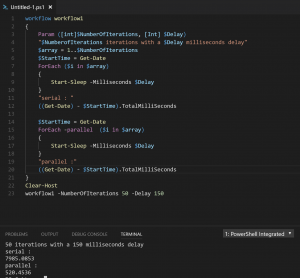 PowerShell Script for quick evaluation of ForEach -parallel[/caption]
PowerShell Script for quick evaluation of ForEach -parallel[/caption]
FYI ForEach is an Alias for ForEach-Object
PS C:\temp> Get-Alias ForEach
CommandType Name Version Source
----------- ---- ------- ------
Alias foreach -> ForEach-Object
I will need to test during some SharePoint Management and reporting things I have in the hopper.
Automate on!