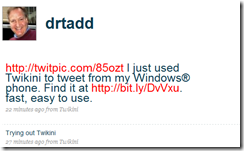Twitter and SharePoint and a Purple Polka Dotted Twikini
I have been using twitter a little over the past few years. I remember getting an account because I thought it was going to be the next big thing. It took off and I forgot that I had an account. I then remembered, went out a started to tweet again. Using my Windows Mobile phone and sending SMS messages was an OK to proceed, but I thought that there had to be a better way. I did some searching with BING (https://www.bing.com/search?q=Twitter+Windows+Mobile+Client&form=OSDSRC) and came across a few clients. I decided to give Twikini a try.
- Written in C++, which is a plus to me over some of the other languages.
- I like the icon
- It looked to be just what I was looking for in a client for twitter. After some practice tweets, I was impressed.
- GPS location posting (optional)
- TwitPic integration
- Retweeting (new word?)
- Favoriting (another new word)
I won’t be following some of the tweeters in their screen shots, but Twikini has made following the 12 or so that I do follow easier.
What does this have to do with SharePoint? I follow a few SharePoint gurus and other Software Geekazoids and I think that having a Client on my phone will make it easier to follow them.
Feel free to follow me https://www.twitter.com/drtadd
Find other SharePointers of the world https://twitter.com/search/users?q=sharepoint&category=people&source=find_on_twitter
Next test will be me learning my # and @ for searching, replying, and other twitness. My GPS is not talking to it yet, but I like a challenge. I will make sure to have a true repro of the screen below in July and August!