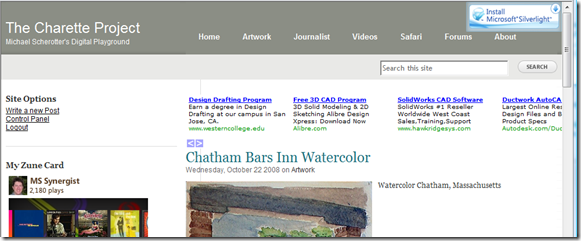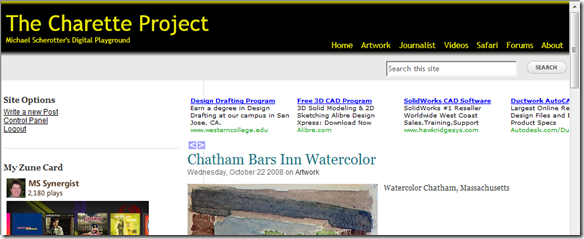Just added Silverlight Page banner to charette.com
Having just moved my personal website to a Windows Server hoster from a Linux hoster, I needed to finish the week with adding some Silverlight to the site: Because the site runs Graffiti CMS, I wanted to write a new banner that grabbed the navigation links from HTML and showed that in Silverlight if the user had Silverlight installed. Here’s what I did:
I created a banner project in Expression Blend 2 that had the blog name and tagline and a placeholder for the navigation links:
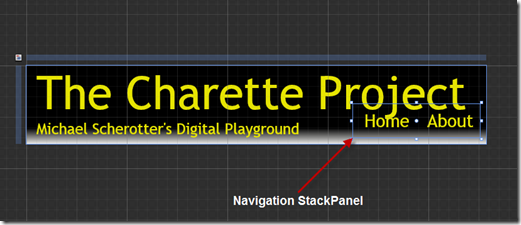
I enabled HTML Access in the HTML object tag
<
param name="EnableHtmlAccess" value="true" />
I added a page load handler where I parsed the list of navigation links.
private void OnPageLoaded(object sender, RoutedEventArgs e) { var navigation = HtmlPage.Document.GetElementById("navigation") as HtmlElement; var ol = (from child in navigation.Children.Cast<HtmlElement>() where child.TagName == "ol" select child).First(); var buttons = from li in ol.Children.Cast<HtmlElement>() where GetSpan(li) != null select new HyperlinkButton { Content = GetText(GetSpan(li)), NavigateUri = new Uri(GetFirstTagNamed(li,"a").GetProperty("href") as string), Style = App.Current.Resources["NavigationButton"] as Style }; Navigation.Children.Clear(); foreach (var button in buttons) { Navigation.Children.Add(button); } }One important thing to note is that to get the text inside the span like this,
<li>
<a href="/journalist">
<span style="font-weight: bold; font-size: 110%;">Journalist</span>
</a>
</li>
you need to use different code for FireFox and IE:
static string GetText(HtmlElement element) { string text = element.GetProperty("innerText") as string; if (text == null) { text = element.GetProperty("textContent") as string; } return text; }The end result is a Silverlight application that can be put directly over the HTML content. When a user does not have Silverlight installed, this is shown ( I shrunk the install Silverlight badge and moved it to the right)- it’s fully functional HTML.
and when Silverlight is installed the Silverlight menu is shown:
I will be adding more functionality to the banner as time goes on so please watch this space and this one: https://charette.com.