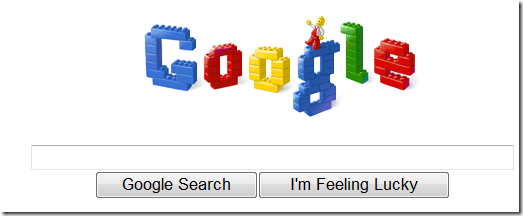50 Years of LEGO
If anyone went to the Google home page today (I'm sure there were a few) they would have found the Google banner commemorating 50 years of the LEGO block.
LEGO blocks were my favorite toy as a child; I spent hours building, rebuilding, designing, creating, dreaming. Then, when I got a bit older, I started playing with other kinds of creative toys, those with keyboards. When I went to architecture school, most of my classmates also had played with LEGO blocks as children. I believe that playing is essential for creativity - for people of all ages.
My Boys Love LEGO
Now I am a father of 5 and 3 year-old boys who love LEGO blocks. In fact, they started their collection with the blocks from my collection, most more than thirty years old. Alex, 5, says that his favorite thing in the world is building with me and he want to be a "LEGO Engineer" when he grows up. That makes me smile.
Encouraging Creative Play
We are helping Alex keep a journal of his creations by photographing them and printing them out with our Epson PhotoMate printer and letting him glue them into pages of a journal. He took his LEGO journal to class (Kindergarten) and proudly told all about his creations. As you might have known keeping journals is my passion as well (see here and here for examples).
Showing off Lego Creations in Silverlight
Once or twice a week we let Alex go to the LegoClub.com website where he clicks on animations and plays some games but I thought that it might be more fun to actually create some animations of his own creations. I have also had some fun with him doing stop-frame animations using my Panasonic DMC-FZ20 digital camera's stop-frame animation mode. It creates QuickTime .mov files automatically from a series of photographs. In Expression Encoder, I can import the QuickTime .mov file and create a WMV video that is appropriate for Silverlight. I then assembled the animation and some other images into a Silverlight scene using Expression Blend and uploaded the page to my test site at https://xmldocs.net/LEGO. If you want the XAML for the red LEGO brick  in the lower left, there's a hyperlink on the page for downloading it.
in the lower left, there's a hyperlink on the page for downloading it.