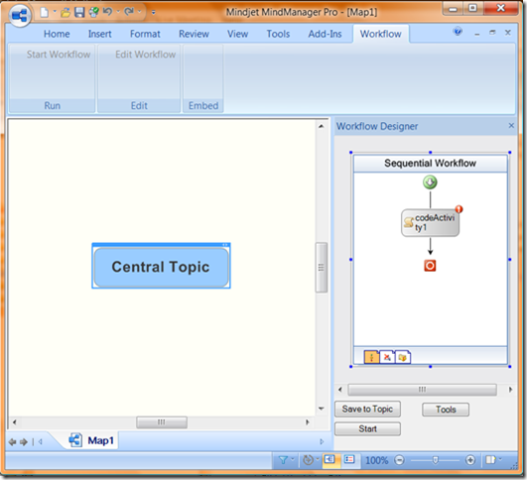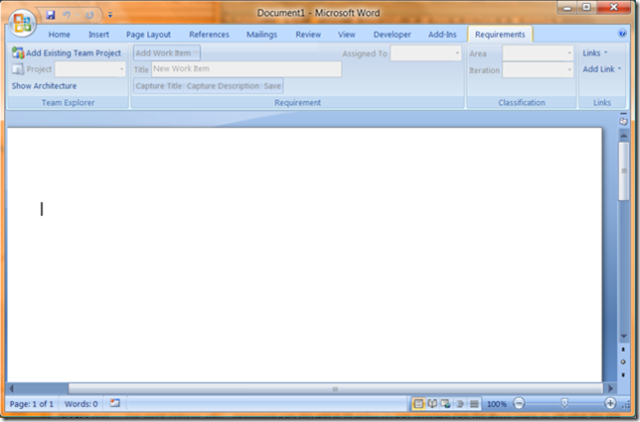Talk about the Passion
One of my favorite songs from my college days was R.E.M.'s Talk about the Passion. Since I have been talking about technology I have always brought some of my passion into my demonstrations and presentations. Because of this, I have never liked to demonstrate technology with "Hello World" applications, preferring to bring my interests into the mix and show off how I would personally apply technology to a challenge. Here are some demos that I am working on right now:
Sharing My Journals with Silverlight
I am a Journalist, one who keeps journals. I started the practice when I was in architecture school and have used journals to record my travels in a rich way. I use sketching, collage, watercoloring, and more recently photographs (with my digital camera and Epson PhotoMate) to journal my life. It's a wonderful hobby for me and it's a way of saying that my life is worth recording. My boys are going to love these some day.
Over the years, I have tried many ways to share the pages journals online:
- An IE-only XSLT-based web site
- A Photo gallery on a static web page
- A blog format
- A Flickr Photo Set
- Windows Live Space
I found that none of these offered a user experience even close to the rich media that the actual journal offers. That's the challenge that I want to attack with Silverlight! I am using the Silverlight 1.1 Alpha to do this in C# and I love it! I'll post this soon!
6/15/2007 - Updated: I just posted the Silverlight Journal app here.
Hosting the Windows Workflow Foundation Designer in Mindjet MindManager
Windows Workflow Foundation has a cool drag and drop designer tool that can be hosted in other applications. This puts the designer into a MindManager Task Pane. If you have been following me you will notice that MindManager is an application that I love and creating the Mindjet Labs was one of my passions when I was at Mindjet. If you have any ideas for using Workflow with MindManager, please contact me.
RibbonX API for Mindjet MindManager Pro 7
An Add-In for Mindjet MindManager that lets you use the RibbonX XML API to design Office Fluent User Interfaces for the new Mindjet MindManager 7. The Workflow designer that I just mentioned uses this add-in to define its user interface (see the above image to see what the XML below turns into:
<
customUI xmlns="https://schemas.microsoft.com/office/2006/01/customui">
<
ribbon>
<
tabs>
<
tab id="Workflow" label="Workflow">
<
group id="Run" label="Run">
<
button label="Start Workflow" onAction="StartWorkflow" id="StartWorkflow"/>
</
group>
<
group id="Edit" label="Edit">
<
button label="Edit Workflow" onAction="EditWorkflow" id="EditWorkflow"/>
</
group>
<
group id="Embed" label="Embed">
</
group>
</
tab>
</
tabs>
</
ribbon>
</
customUI>
TFS Work Item Creator for Word 2007
This uses a Office Fluent User interface in Word 2007 to connect to a Team Foundation Server and create work items for a project on that server. This is an example of an Office Business Application (OBA). When I was at Mindjet, I worked with Microsoft's Team Foundation Server group to create a Requirement gathering solution for MindManager.
As you might realize by now, one of my favorite parts of my job is figuring out innovative ways of combining technology to meet real-world challenges. Here are my favorites technologies at the moment:
- Silverlight
- WPF
- Office 2007 Fluent Ribbon User Interface
- Team Foundation Server
- Mindjet MindManager
- XSLT & XML
- Office Business Applications
What are some of your ideas about how these can be combined? What else should I be playing with?