How To: View blog posts offline
Syed Aslam Basha here from the Information Security Tools Team.
At times you may want to view blog posts and not connected to internet. In this blog post am going to show “To view blog posts offline” in your outlook.
- Launch outlook 2010
- Navigate to RSS Feeds folder in left hand pane
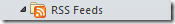
- Right click on RSS Feeds and select Add a New RSS Feed

- Enter https://blogs.msdn.com/syedab/rss.xml , click on add button
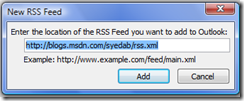
- My Learnings folder is added to RSS Feed and when connected to internet/if blogs are published it will retrieve blog posts and store it in the folder
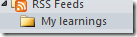
- You can view the blog posts at any point of time

-Syed Aslam Basha ( syedab@microsoft.com )
Microsoft Information Security Tools (IST) Team
Test Lead