Linking work item types in VSTF 2010
This is Syed Aslam Basha here from Information security and risk management team.
In the previous blog post we discussed “Creating and Using Team Foundation Server 2010 Queries”, lets explore linking work item types in VSTF 2010 - for example say creating sub tasks.
- Create two tasks say task and sub task
- Open the task, go to all links tab
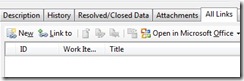
- Click on “link to…”
- Select child in link type
- Click on Browse button
- Click on IDs and enter work item ID and click on Find
- Select the work item ID
- Click Ok

- Click on Ok
- You have created the sub task for task, run the query (tree of work items type) to see the effect

- Similarly you can create link between other work item types, with various link types affectedby, child, parent etc)
- Syed Aslam Basha ( syedab@microsoft.com )
Microsoft Information Security Tools (IST) Team
Test Lead