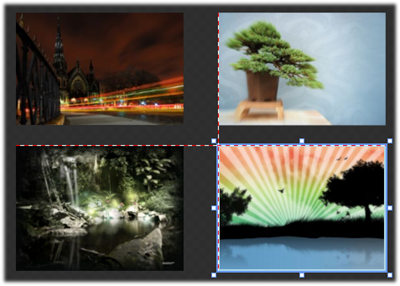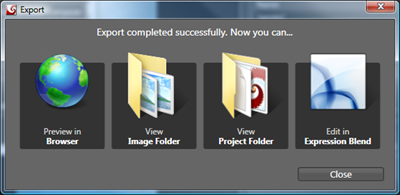Developing in Silverlight 2? Try the new Deep Zoom Composer!
If you are working with Silverlight 2 Beta 1 already, I urge you to have a look at the new, second preview version of the Deep Zoom composer.
The basic concept has stayed the same (thankfully), you create a new Deep Zoom project, you add your pictures, position them on a work surface and then create the parts needed for the Silverlight "MultiScaleImage" control to show your Deep Zoom composition.
Improvements are numerous and great. First, when composing images, there are now guidelines to help you position the pictures relative to each other.
Then there is the improved export dialog.
You still have the possibility to select to export as Composition or Collection. The advantage of the collection is that you won't export one, large image but rather a composition of individual images that you can then programmatically address and manipulate - move, hide, show, etc.
If you choose to "Export Images and Silverlight Project", the composer will create a ready-to-use Silverlight project, remember that the MultiScaleImage control in Silverlight can out of the box show the Deep Zoom collection, but the functionality of zooming with your mouse wheel or left-clicking and dragging to move the picture is not part of it's functionality.
So in the previous versions of the Deep Zoom composer, these needed to be added manually. Now it's all there, including a few good sample pages.
This leads me to another great addition in the composer, the Export dialog that you are shown when the Composer has finished exporting your project. "Preview in Browser" takes you right to the sample Silverlight app generated, "View Image Folder" takes you to the "ClientBin" folder that you will need to put into your project if you want to publish the collection. The "View Project Folder" takes you to the generated Visual Studio Solution, the sample pages. "Edit in Expression Blend" opens this solution right away in Blend. Perfect.
Don't forget that you will need to have the Blend 2.5 preview installed to edit the generated sample application. Blend 1 & 2 don't understand the Visual Studio Silverlight project type nor know the new controls introduced by Silverlight 2 (Beta 1). You can get the preview version of Expression Blend 2.5 (which by the way installs flawlessly besides Blend 1 and 2 and works like a charm) here: https://www.microsoft.com/expression/
Also, if you want to keep up to date on Deep Zoom, have a look at the excellent blog written by the Expression Blend and Design team.