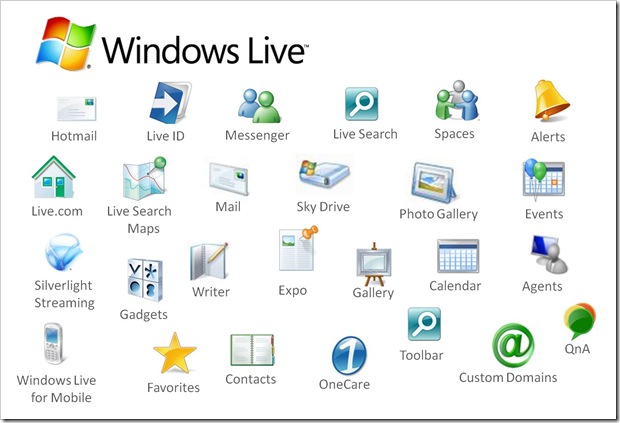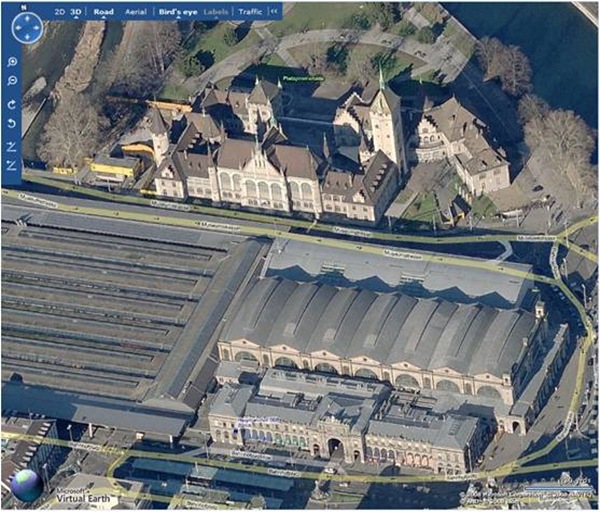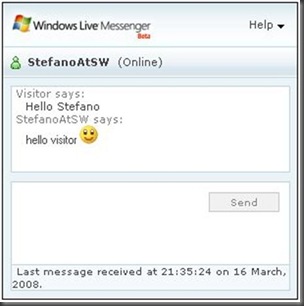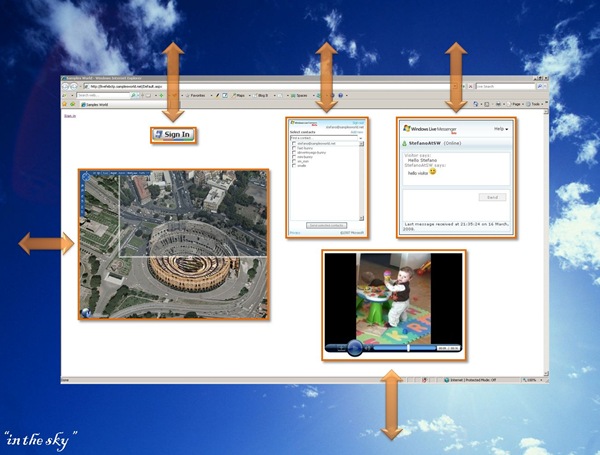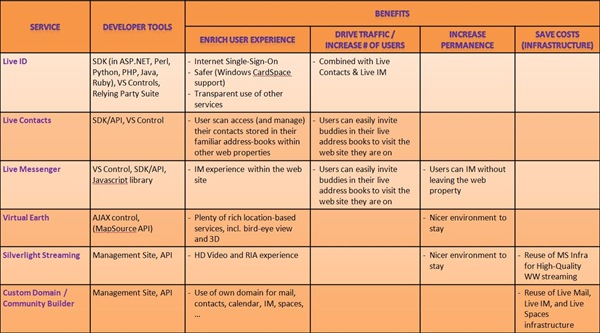Windows Live
A consumer platform and an opportunity for 3rd party sites and developers.
The vast majority of the Internet users has already been in touch with some of the tools and services that are grouped under the Windows Live label. Services like Live Mail (which includes Hotmail and MSN Mail), Live Messenger (MSN Messenger), Live Spaces, Live Search, Live IDs, and Virtual Earth (maps.live.com) are daily used by hundreds million of people.
Windows Live services are in continuous evolution and new services are added regularly, like the new Windows Live Skydrive, Windows Live FolderShare, Silverlight Streaming, Live OneCare, Live Expo,…
These services and the data behind them (always in full respect of privacy and ownership aspects) surface new opportunities for 3rd party web properties to enrich their assets, to drive more visitors, and to keep residents longer within their sites. Aim of this article is to illustrate what are these opportunities and how to realize them.
Enriching, driving more traffic, keeping residents longer
The use of Windows Live ID as an authentication mechanism allows a “single-sign-on” feeling for more than 420Mio users across plenty of Microsoft properties and an increasing number of third-party web sites.
With the Web Authentication SDK available in 6 languages (ASP.NET, Perl, Python, PHP, Java, Ruby) or even easier for Visual Studio developers with the specific control contained in the Live Controls for Visual Studio, a web site can be equipped to use Live ID as authentication mechanism, extending this “single-sign-on” feeling to its users, offering safer authentication thanks to the Windows CardSpace support, and allowing the transparent (no additional login necessary) access other Live Services that it may decide to integrate.
Today, the Windows Live ID authentication platform performs more than 1B user authentications a day.
More information under https://dev.live.com/liveid/ .
The API and Visual Studio control for Windows Live Contacts give access to more than 500Mio address books and 30B contact associations. This opens the doors to rather interesting opportunities. Let’s make an example.
I live in Switzerland and in Switzerland we love chocolate. A few weeks ago, it was Eastern. Let’s imagine that I would visit the site of a chocolate vendor with the intention of sending chocolate bunnies to my family and selected friends. Appreciating a good service, I do look for a chocolate-bunny vendor that does bunny delivery. Now, why should I enter all the addresses of my familiars and friends manually onto their web site, when I do have all of them in my Live Contacts and I could simply “transfer” the ones that I want to receive a bunny?
The Live Contacts API and control allow a web site to show to a user her Live Contacts and to give her the possibility to decide to send this information (delegated authentication) to the web site for further processing, see for instance delivering the bunnies to the right addresses. To note is that until the user has explicitly allowed the site to access the contact information, the site doesn’t have any means to see or access it: The data is “tunneled” onto the site directly from the Live Service to the hosted control.
In terms of acquiring new users, the chocolate vendor could even go one step further: Being sure that they have offered a superb service, they could decide to offer the possibility to the users to invite people out of their Live Contacts to join the “chocolate site experience”.
More information under https://dev.live.com/contacts/
The amount of digital data has been exponentially growing in the recent past. Because of this, we often struggle in sorting and finding information. Associating a geographical position to the information, it is often of great help. The Virtual Earth AJAX Control is used to add so-called location-based services to web sites. This way, information can be represented and put into relation on geographical maps. Under dev.live.com, you can find an intuitive, interactive SDK that illustrates the capabilities of Virtual Earth and grant you access to the sample code.
Among the many features, Virtual Earth supports GeoRSS, has the unique 3D bird-eye views (see figure), offers 3D modeling and touring, and allows map layering via Map Crunching tool.
In a near future, Microsoft Seadragon, Photosynth, and Silverlight will render the Virtual Earth experience even more stunning, as it was demonstrated at the MIX08 conference in Las Vegas at the beginning of March.
Virtual Earth is free of charge for non-commercial use.
More information under: https://dev.live.com/virtualearth/ .
The next way to enrich a web property via Live Services is the integration ofLive Messenger instant messaging capabilities. The Instant Messenger Talkback Control and the Instant Messenger Javascript Library help achieving this goal.
With the Instant Messenger Talkback Control, users of a web site can communicate with “entities” in the background, even anonymously.
So, for instance users could communicate interactively with “experts” or support teams. We can easily imagine an “ask-the-doctor” or “ask-the-financial consultant” use of this control. It comes by itself that this kind of services could be fee-based. The use of the control is free of charge.
With the full Instant Messenger Javascript Library, web sites can implement a full Instant Messenger experience with the “look & feel” they prefer. It gives almost unlimited possibility to implement IM-based (peer-to-peer) experiences.
More information under https://dev.live.com/Messenger.
Silverlight Streaming offers a platform for high-quality, world-wide streaming of videos. The simplest way to use this service can be summarized in the following steps:
- Access silverlight.live.com and open an account. This grants you 10GB of storage and streaming capabilities at up to 1.4 Mbps for videos with a size up to 105MB.
- Upload your video or entire Silverlight application.
- An iFrame will be returned to you: Simply copy it and paste it into your web site.
This suffices to enable a site to use Silverlight Streaming to stream high quality videos onto a property. To make everything even easier, Microsoft Expression Encoder allows the assignation of a Silverlight player to an encoded video and, via a plug-in, to directly upload it to Silverlight Streaming.
Silverlight Streaming is currently in Beta phase and for free.
More information under https://dev.live.com/silverlight .
Live ID: How do I get one?
We have seen which benefits Live ID brings and which scenarios it enables. Assuming that not every Internet user has yet a Live ID, how can he get one?
As a consumer, when you try to access one of the Live Services, you have the possibility to sign up for a Live ID.
Web sites that intend to use Live ID, alternatively to the previously mentioned Web Authentication SDK, can decide to implement Live ID authentication through the Relying Party Suite. This ASP.NET application supports the sign-in and the sign-up process, delivering a similar experience to the one accessing a Microsoft Live Service.
Web Sites may also decide to give their “own” Live ID to their users (user@mydomain.xx). If the number of targeted accounts is less than 500, Custom Domain via Admin Center is the right choice. Admin Center is a management web site to administer Live ID accounts. These accounts can also be managed programmatically via an SDK.
Alternatively to Custom Domain, Community Builder offers similar functionality for large communities and Live @edu for schools and universities that intent to offer co-branded Mail, Instant Messenger, and Spaces capabilities to their users via the Live infrastructure.
More information under https://dev.live.com/admincenter .
SDKs, APIs, and Controls
Live Services are accessible through open protocols and APIs that can be used from most (web) platforms and technologies (javascript, soap, jason, atompub, webdav, rest,…). This is also valid for the APIs mentioned in this article.
Additionally to these APIs, theWindows Live Tools for Visual Studio 2008 delivers controls for Login, Contacts, Silverlight Straming, and Instant Messenger for Visual Studio developers. Live Tools makes even easier the integration of Live Services into a web property: drag&drog the control, configure it, add a few lines of code by necessity, and you have Lived up your site!
More information under https://dev.live.com/tools .
You can also find a full set of application samples under the name of Quick Apps. Target of these samples is to showcase how these services can be combined together into new web experiences. To note is that the full code of these samples is available, as shared software, on codeplex.
More information under https://dev.live.com/quickapps.
In the future, there will be a standardization of the APIs towards atompub and more and more controls will be available via the Live Tools to the Visual Studio community.
Conclusion
Live Services are easy to integrate into your web site and brings lots of benefits to your users and your business: Please visit dev.live.com to gather all the information and software you need to profit of these services.