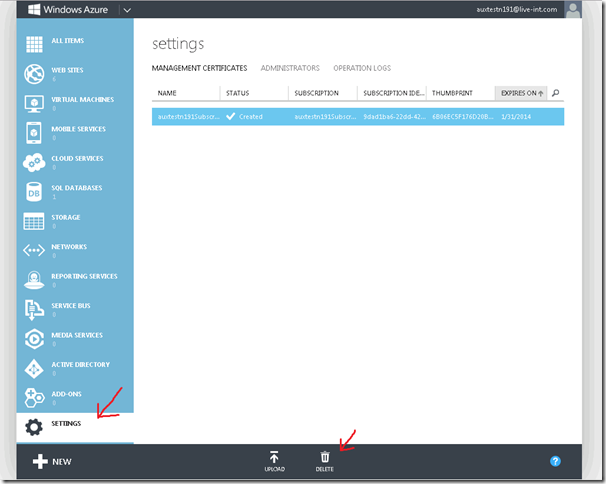How to solve Azure certificate limit
When establishing the TFS publishing, you may run into the certification limit issues (maximum allowed is 25 certificates per subscription). The error indicates “Could not obtain an action Azure certificate. Check if the limit number of the management certificate for your subscription has been hit.” You may solve it by simply remove one of your certificate to make room for new ones.
Go to the Azure portal, select the SETTINGS tab on the left pane. Pick the cert that you no longer need and delete.
You can now try establishing TFS publishing.