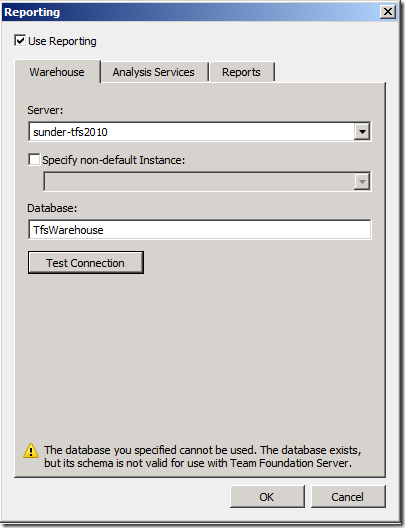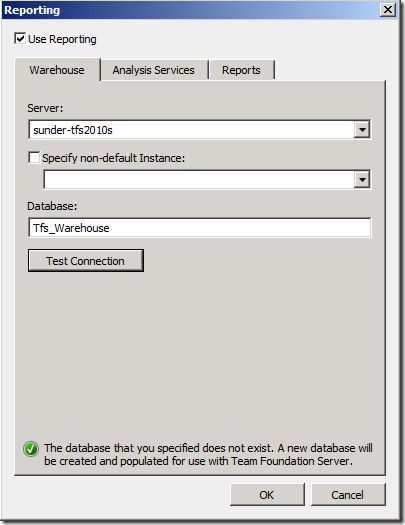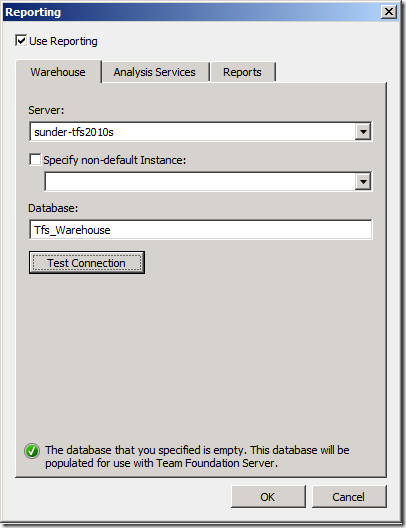When trying to enable reporting after upgrading my server I get a schema warning
A couple of customers have reached out recently with this question, so I wanted to elaborate how this scenario works. Here’s the scenario: “I have an existing TFS 2005 or 2008 server with reporting enabled. I upgraded the server to TFS 2010 but during upgrade I used the convenient option to skip reporting upgrade so I can get my server up and running quickly. Now I am trying to enable reporting on the upgraded server by following the MSDN article on Add a Report Server to Your Deployment.”. Another scenario could be that you ran into an issue with Reporting Services upgrade and you want to minimize downtime and get your TFS server back up and running.
When running through Step 4 of this article, if you specified ‘TfsWarehouse’ as the warehouse database name then you probably saw the following warning on the Reporting dialog: “The database you specified cannot be used. The database exists, but its schema is not valid for use with Team Foundation Server.”
How can you fix this?
Specify a different database name. You can use the same names we default to on a clean TFS 2010 installation: ‘Tfs_Warehouse’ for the Warehouse database and ‘Tfs_Analysis’ for the Analysis Services database (the second tab of this dialog).
Once you change the database name, if you click ‘Test Connection’ button you should one of the following success messages on the dialog:
Why didn’t you just use my old Warehouse database?
We don’t support upgrading the Warehouse or Analysis database from the Admin Console. We have changed the schema quite a bit so it breaks old 2005/2008 reports. We wanted to leave the old databases in place so you can have working (albeit stale as we don’t populate the old warehouse with new data) reports while you migrate your reports to the new schema. In fact, even if you chose to upgrade your TFS 2005/2008 server along with reporting we automatically create new Warehouse and Analysis database because of the schema changes.