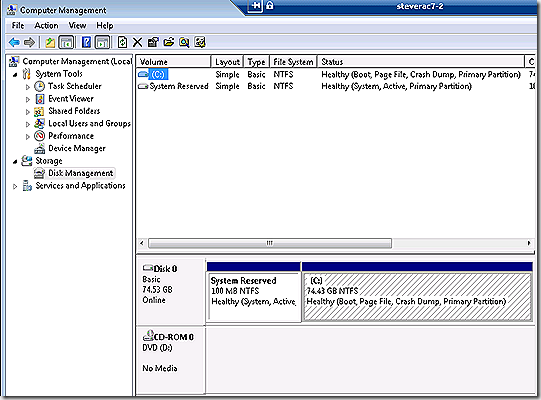Problems Creating USB Media with Windows 7
I’ve seen a number of folks running into issues creating USB media when the SCCM admin console is running on a Windows 7 system. Windows 2008 R2 should have the same issue but on at least one system I’ve tested I didn’t see it – and it was configured with a hidden system partition – just like Windows 7 (others have seen the issue on Windows 2008 R2).
The issue is due to the way the search for a valid drive is done when running on Windows 7/2008 R2. When installed from DVD Windows 7/2008 R2 will create a hidden partition on the disk that does not have a drive letter associated.
Under this condition SCCM has problems trying to validate the disks when creating USB media and you will see an error similar to the following in the createtsmedia.log
Adding state to stage package CEN00003.2
Adding state to stage package CEN00004.1
Omitting package source \\STEVERACPRI\SMSPKGC$\CEN00004 because STEVERACPRI is not in the list of allowed DPs
Beginning media generation
Failed to create media (0x80070057)
CreateTsMedia failed with error 0x80070057, details=""
MediaGenerator::~MediaGenerator()
In addition, the task sequence wizard will fail with an exception at this point as well.
Currently there are three workarounds for the issue.
1. Avoid installing Windows 7 with the hidden partition. The article available here walks through how to do this.
2. Assign a drive letter to the hidden system partition.
Note: If you use this workaround it should ONLY be used on a system running the
SCCM console and specifically to workaround this issue. Assigning a drive letter to
the hidden system partition is not a good security practice.
3. Avoid using a Windows 7 system for running your console.