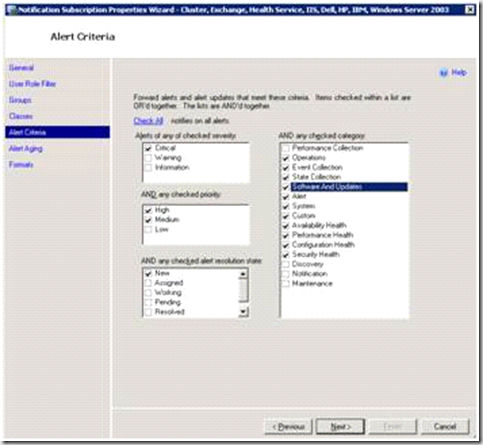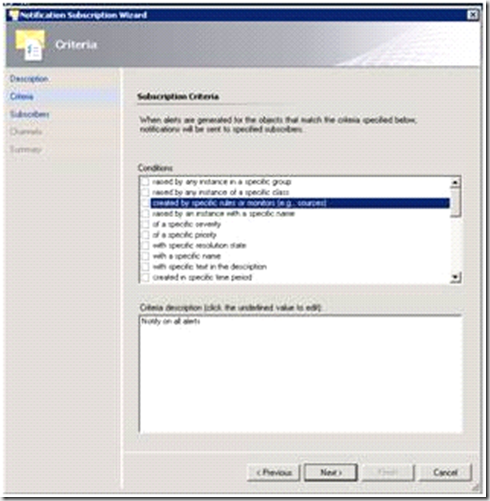Categories Filter Missing in OpsMgr R2 Notifications
In OpsMgr SP1, the option to filter notifications by category was available in the UI.
In R2, many changes were made to improve the flexibility of notification subscriptions but the category option was not included.
Does that mean you can no longer create notifications filtered by category? In the UI, yes. But it is possible to include the category filter if you edit the XML itself. All notification detail in OpsMgr is stored in the ‘Notifications Internal Library’ management pack. Just export this management pack and you are able to add back your category filters – an example is shown below. The section specifying category criteria is in italics. Note that if you choose to make edits to re-enable category filtering you should no longer plan to edit your subscriptions in the UI. If you do and save a subscription setting, the category sections will be overwritten.
<Monitoring>
<Rules>
<Rule ID="Subscription04bafdd7_653e_46c1_aa0f_202d186150dd" Enabled="true" Target="Notification!Microsoft.SystemCenter.AlertNotificationSubscriptionServer" ConfirmDelivery="false" Remotable="true" Priority="Normal" DiscardLevel="100">
<Category>Notification</Category>
<DataSources>
<DataSource ID="DS1" RunAs="SystemCenter!Microsoft.SystemCenter.DatabaseWriteActionAccount" TypeID="SystemCenter!Microsoft.SystemCenter.SubscribedAlertProvider">
<AlertChangedSubscription Property="Any">
<Criteria>
<Expression>
<And>
<Expression>
<SimpleExpression>
<ValueExpression>
<Property>Severity</Property>
</ValueExpression>
<Operator>Equal</Operator>
<ValueExpression>
<Value>2</Value>
</ValueExpression>
</SimpleExpression>
</Expression>
<Expression>
<Or>
<Expression>
<SimpleExpression>
<ValueExpression>
<Property>Priority</Property>
</ValueExpression>
<Operator>Equal</Operator>
<ValueExpression>
<Value>2</Value>
</ValueExpression>
</SimpleExpression>
</Expression>
<Expression>
<SimpleExpression>
<ValueExpression>
<Property>Priority</Property>
</ValueExpression>
<Operator>Equal</Operator>
<ValueExpression>
<Value>1</Value>
</ValueExpression>
</SimpleExpression>
</Expression>
</Or>
</Expression>
<Expression>
<Or>
<Expression>
<SimpleExpression>
<ValueExpression>
<Property>Category</Property>
</ValueExpression>
<Operator>Equal</Operator>
<ValueExpression>
<Value>PerformanceCollection</Value>
</ValueExpression>
</SimpleExpression>
</Expression>
<Expression>
<SimpleExpression>
<ValueExpression>
<Property>Category</Property>
</ValueExpression>
<Operator>Equal</Operator>
<ValueExpression>
<Value>Operations</Value>
</ValueExpression>
</SimpleExpression>
</Expression>
<Expression>
<SimpleExpression>
<ValueExpression>
<Property>Category</Property>
</ValueExpression>
<Operator>Equal</Operator>
<ValueExpression>
<Value>EventCollection</Value>
</ValueExpression>
</SimpleExpression>
</Expression>
<Expression>
<SimpleExpression>
<ValueExpression>
<Property>Category</Property>
</ValueExpression>
<Operator>Equal</Operator>
<ValueExpression>
<Value>StateCollection</Value>
</ValueExpression>
</SimpleExpression>
</Expression>
<Expression>
<SimpleExpression>
<ValueExpression>
<Property>Category</Property>
</ValueExpression>
<Operator>Equal</Operator>
<ValueExpression>
<Value>SoftwareAndUpdates</Value>
</ValueExpression>
</SimpleExpression>
</Expression>
<Expression>
<SimpleExpression>
<ValueExpression>
<Property>Category</Property>
</ValueExpression>
<Operator>Equal</Operator>
<ValueExpression>
<Value>Alert</Value>
</ValueExpression>
</SimpleExpression>
</Expression>
<Expression>
<SimpleExpression>
<ValueExpression>
<Property>Category</Property>
</ValueExpression>
<Operator>Equal</Operator>
<ValueExpression>
<Value>System</Value>
</ValueExpression>
</SimpleExpression>
</Expression>
<Expression>
<SimpleExpression>
<ValueExpression>
<Property>Category</Property>
</ValueExpression>
<Operator>Equal</Operator>
<ValueExpression>
<Value>Custom</Value>
</ValueExpression>
</SimpleExpression>
</Expression>
<Expression>
<SimpleExpression>
<ValueExpression>
<Property>Category</Property>
</ValueExpression>
<Operator>Equal</Operator>
<ValueExpression>
<Value>AvailabilityHealth</Value>
</ValueExpression>
</SimpleExpression>
</Expression>
<Expression>
<SimpleExpression>
<ValueExpression>
<Property>Category</Property>
</ValueExpression>
<Operator>Equal</Operator>
<ValueExpression>
<Value>PerformanceHealth</Value>
</ValueExpression>
</SimpleExpression>
</Expression>
<Expression>
<SimpleExpression>
<ValueExpression>
<Property>Category</Property>
</ValueExpression>
<Operator>Equal</Operator>
<ValueExpression>
<Value>ConfigurationHealth</Value>
</ValueExpression>
</SimpleExpression>
</Expression>
<Expression>
<SimpleExpression>
<ValueExpression>
<Property>Category</Property>
</ValueExpression>
<Operator>Equal</Operator>
<ValueExpression>
<Value>SecurityHealth</Value>
</ValueExpression>
</SimpleExpression>
</Expression>
<Expression>
<SimpleExpression>
<ValueExpression>
<Property>Category</Property>
</ValueExpression>
<Operator>Equal</Operator>
<ValueExpression>
<Value>Discovery</Value>
</ValueExpression>
</SimpleExpression>
</Expression>
<Expression>
<SimpleExpression>
<ValueExpression>
<Property>Category</Property>
</ValueExpression>
<Operator>Equal</Operator>
<ValueExpression>
<Value>Notification</Value>
</ValueExpression>
</SimpleExpression>
</Expression>
<Expression>
<SimpleExpression>
<ValueExpression>
<Property>Category</Property>
</ValueExpression>
<Operator>Equal</Operator>
<ValueExpression>
<Value>Maintenance</Value>
</ValueExpression>
</SimpleExpression>
</Expression>
</Or>
</Expression>
<Expression>
<Or>
<Expression>
<SimpleExpression>
<ValueExpression>
<Property>ResolutionState</Property>
</ValueExpression>
<Operator>Equal</Operator>
<ValueExpression>
<Value>0</Value>
</ValueExpression>
</SimpleExpression>
</Expression>
<Expression>
<SimpleExpression>
<ValueExpression>
<Property>ResolutionState</Property>
</ValueExpression>
<Operator>Equal</Operator>
<ValueExpression>
<Value>255</Value>
</ValueExpression>
</SimpleExpression>
</Expression>
</Or>
</Expression>
</And>
</Expression>
</Criteria>