Docker For Windows Beta Released
Today, docker announced and released a replacement for Docker Toolbox.
There are many enhancements, including my top ...6
- Works with Hyper-V
Docker Toolbox utilized VirtualBox. An alternate Virtualization technology that meant developers had to disable Hyper-V. Which means they can't run VMs or the various developer emulators, which also use Hyper-V - Starts automatically - no more docker-machine start default
The docker process will start automatically, by default.
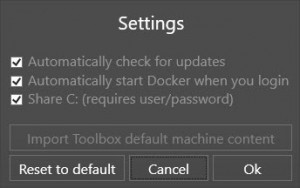
- Resolves much of the problems VirutalBox had with Volume Mapping
VirtualBox used the c:\users directory, Which meant if you placed your project under c:\Source\Github, you couldn't access your code from within the container. There in theory was a way to fix that, but we never did get it working. Now, it's just a checkbox, provide your credentials for the host to mount the share, and voila. It's just that easy.
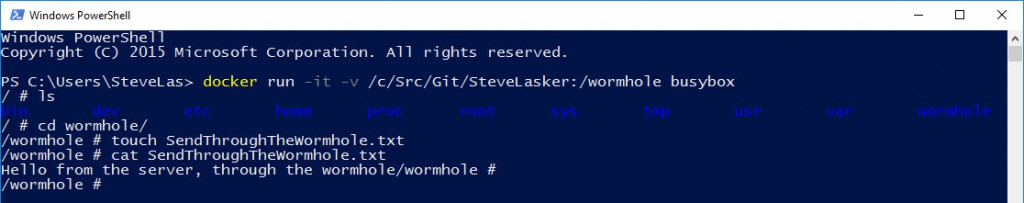
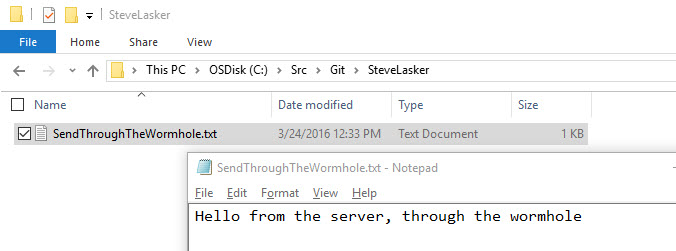
- Terminal Window directly to the host
There are times when you just want to jump on the host VM and see what's going on. Including troubleshooting your own container configurations, or the sometimes connectivity issues between your client and the host. Just right-click Moby in the system tray and choose the Developer Console
You'll need to login first, so just enter root and hit enter. You can then run your standard docker commands
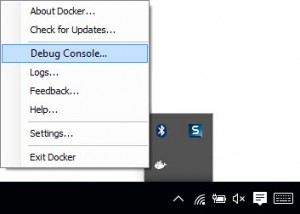
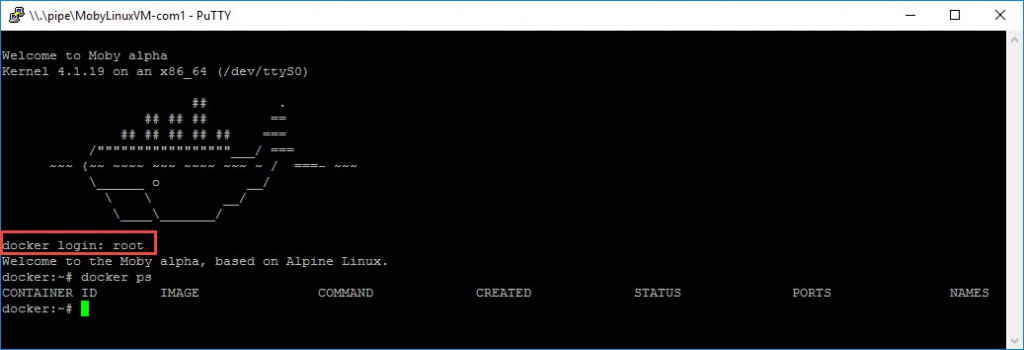
- Update Notifications
In the spirit of ease of use, Docker has integrated auto update notifications, or the ability to disable it, and check for updates - No need for docker-machine, sort of...
This is slight bit of a change, and you may be switching between various hosts, including those in Azure or other hosts on your local network.
You may be used to using docker-machine env [hostname] | Invoke-Expression
Since Docker for Windows doesn't depend on docker-machine, you actually need to clear the environment variables. Which is the default case.
If you're switching between an AzureHost and your Docker for Windows Host, use: docker-machine env -u | Invoke-Expression to clear environment variables.
If you haven't used docker-machine, then you're good to go, and don't need to use docker-machine.
Docker Tools for Visual Studio Update
We have been working with docker on their latest tools and will release an update to support the local docker host shortly.
Give docker a shout, and give it a whirl. Developing apps in containers is far easier than just treating docker as a deployment technology...
Steve