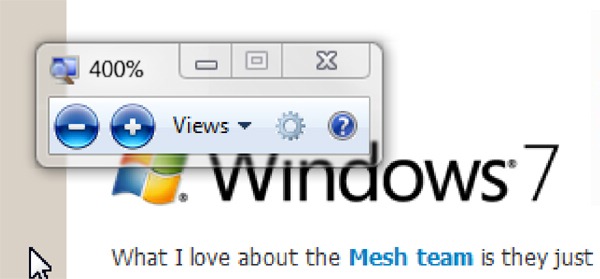Windows 7 Keyboard Shortcuts
More Windows 7 goodness with the Windows 7 Keyboard Shortcuts post from Brandon Paddock. I’m a big fan on Windows Key + which brings up the funky little magnifying glass you can control as shown above. Handy for image editing etc. Here are a few others but for the full list head to Brandon’s blog
- Win+Up: Maximize
- Win+Down: Restore / Minimize
- Win+Left: Snap to left
- Win+Right: Snap to right
- Win+Shift+Left: Jump to left monitor
- Win+Shift+Right: Jump to right monitor
- Win+Home: Minimize / Restore all other windows
- Win+T : Focus the first taskbar entry
- Win+Space: Peek at the desktop
- Win+G: Bring gadgets to the top of the Z-order
- Win+P: External display options (mirror, extend desktop, etc)
- Win+X: Mobility Center (same as Vista, but still handy!)
HT to Sarah