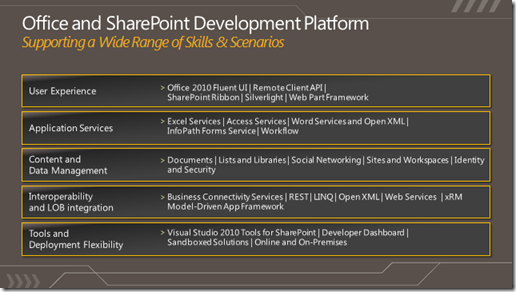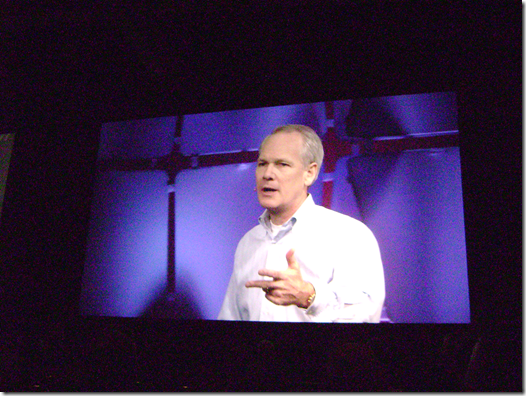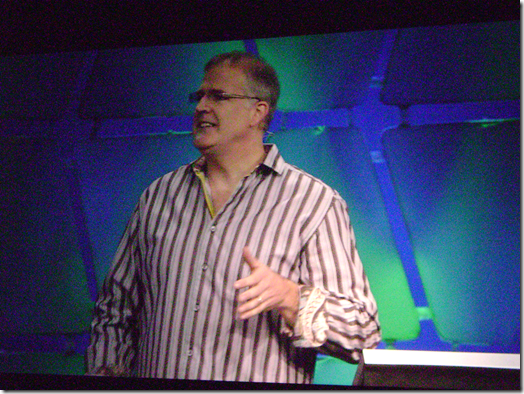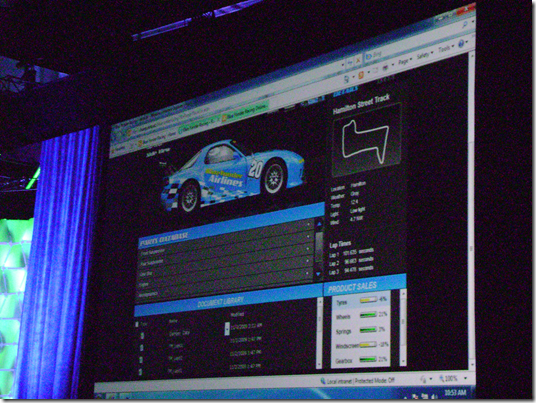office and sharepoint 2010 at pdc 2009
It’s been long awaited, but Office and SharePoint 2010 Beta 2 was finally announced today at the PDC keynote. What was announced was the general, public availability of Office and SharePoint so anybody can go and download the bits and get started—for MSDN subscribers the bits were released on Monday. This is super-exciting because we’ve been doing a ton of work around this release so to finally see it go public means that you’ll now actually get a chance to get started developing with Office and SharePoint 2010.
In the keynote, Kurt DelBene addressed why Office and SharePoint could now be considered a first-class developer platform. In the past, there were multiple ways to get at building solutions for SharePoint, so having the tools out of the box with VS 2010, having a richer set of services, and having a growing developer community were all important factors in this evolution forward. Kurt also outlined some of the key features of the platform through five key lens:
- User Experiences
- Application Services
- Content and Data Management
- Interoperability and LOB Integration
- Tools and Deployment Flexibility
Each of these pillars had a number of features associated with it, for example user experience had server-side ribbon and Fluent UI as ways of building great custom UI and having an enhanced user experience, application services contained Word and Excel Services, and so on. Here’s a shot of the slide, which provides a great encapsulation (at a high level) of the types of developer features that map to the Office and SharePoint developer experience.
One of Kurt’s hot points was BCS; he felt there was a lot of potential here for the LOB integration space to make integrating with external data sources such as SAP, Siebel, and Dynamics much, much easier and powerful.
Three announcements drove the news in the keynote:
1. General Availability of Office and SharePoint 2010 Beta 2
2. SAP and Microsoft’s Duet Enterprise codenamed “Tango” (Partner product that integrates SAP, SharePoint & Office 2010)
3. Outlook Social Connector (Connector that enables social data in Outlook)
Kurt was also joined by Derek Burney, who ran through a couple of demos that highlighted the power of Office and SharePoint 2010.
One of the demos was awesome—he showed the coding and F5 experience with SharePoint by building out a SharePoint site for building prototype race cars.
He had Silverlight tied into Azure that further integrated with the new BCS. It was a slick demo that ended with telemetry data being pushed into the site from a driver driving on the track with a video feed. Derek also created and pushed a solution into the cloud (i.e. into SharePoint Online) and showed how easy it was to get sandboxed solutions working in a hosted environment—this experience in 2010 is a vast improvement over 2007 so developers take note of the sandboxed solution. Very cool stuff. He also did a demo of the Outlook Social Connector, which brings social data into Outlook. The Outlook Social Connector has a set of APIs that enable you to develop your own social connectors or leverage existing ones such as the LinkedIn connector that brings LinkedIn social data into your Outlook experience.
I thought this was a great way to end the Day 2 keynotes. This keynote specifically brought a lot of the previous keynotes’ messages and story together. For example, interoperability with Silverlight, deploying to the cloud, and Azure integration were all key themes in the keynote.
If you’re looking to get started developing, here’s where you can find all of the bits. I’ve also included a couple of links where you can get started with some online training as well.
Download Office and SharePoint 2010 Public Beta at
https://www.microsoft.com/2010
Download Visual Studio 2010 Beta 2
https://www.microsoft.com/visualstudio
Channel 9 & MSDN
https://channel9.msdn.com/learn
https://MSSharePointDeveloper.com
Happy coding!
Steve