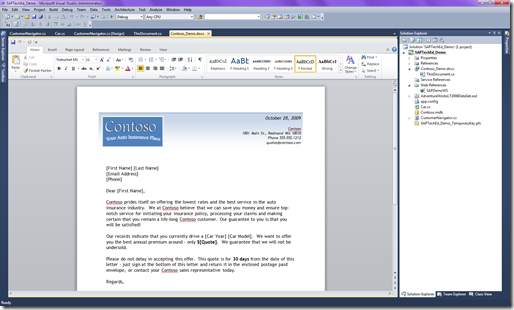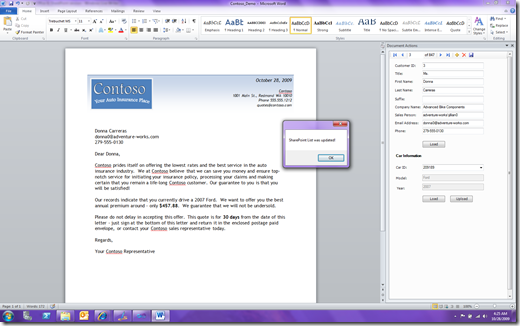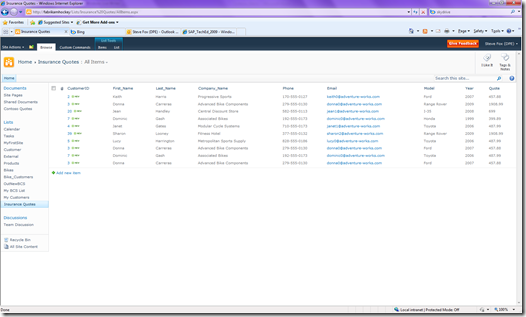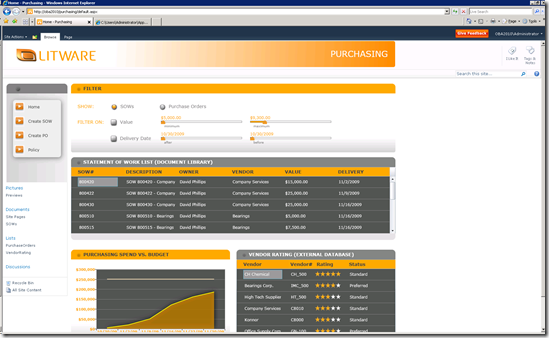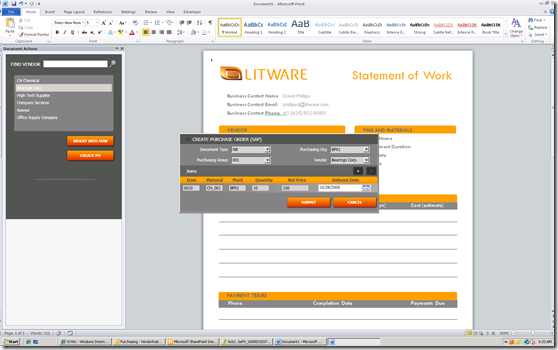SAP TechEd 2009 Office & SharePoint session
I did a session this morning that discussed integration between SAP with Office and SharePoint 2010. It was a very well attended session, and I (along with my good friend Juergen Grebe) walked through the different ways in which you can integrate Office and SharePoint 2010 with SAP. I showed a few demos, including a Word Add-in for Office 2010 that shows how you can integrate different external data sources with a custom task pane and then insert the data using content controls. Here’s the VS 2010 view with the custom document and content controls.
When you F5, you can pull data into the document from an external data source and ‘bind’ to the content controls. The F5 experience looks like the following:
You can click the Load button to add data into the document from the different data sources, and then you can click the Upload button to sync the data with a SharePoint list. Note that Word and SharePoint are both 2010.
I also showed a great new demo we’re working on, which highlighted the integration of Silverlight, SharePoint and SAP. This is an awesome demo that leverages the BCS and binds to Silverlight and then takes the SAP data offline. I can’t give away the code just yet, but we’ll make sure that we get this out to you all in the future. Silverlight, SAP and SharePoint offer a wealth of opportunity for the developer. Here are a couple of screenshots for you.
Another screenshot of a custom Word add-in that is WPF-based.
I added the presentation and some of the code I showed here: https://cid-40a717fc7fcd7e40.skydrive.live.com/browse.aspx/SAP%5E_TechEd%5E_2009. You may not be able to compile the code until you get a copy of the Office Beta 2. However, you can download and use something like Notepad to review the different .cs files in the solution.
My buddy Mario also took a few snapshots of the over-capacity crowd. Lots of interest in Office and SharePoint 2010 here in Vienna!