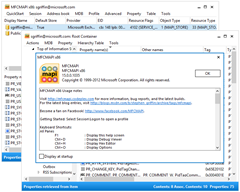August 2012 Release of MFCMAPI and MrMAPI
The August 2012 Release (build 15.0.0.1035) is live: https://mfcmapi.codeplex.com.
In honor of the Outlook 2013 Preview, this month I’ve decided to turn MFCMAPI blue. Along the way, I was able to fix a number of nagging flicker issues, as well as fix the system button placement on XP systems. However, the changes I made for Outlook 2013 weren’t just cosmetic. As you may have noticed in the updated MAPI Reference, it’s now possible to have more than one version of Outlook installed on a machine at the same time. This poses a problem for MFCMAPI: which MAPI to load? To solve this problem, MFCMAPI locates all the implementations of MAPI it can and puts them on a menu. You’ll find this under Session/MAPI Initialization/Load MAPI. Of course, if you’re happy with the default MAPI, you don’t to do anything different. If you’re interested in seeing how MFCMAPI looks for MAPI implementations, consult stubutils.cpp and the MAPIPathIterator class.
[Edit] How could I change the UI (again) without posting a screenshot?
Here's a change list - see the Issue Tracker on Codeplex for more details, or look at the code:
- MrMAPI: fixed a parameter parsing crash
- MFCMAPI: Corrected location of system buttons on some WIndows XP systems
- MFCMAPI: Found and corrected a number of minor flicker issues
- MFCMAPI: Implemented a blue highlight
- MFCMAPI: Much better handling of the OLE attachment type
- MFCMAPI: Click-to-Run and side-by-side support for the Outlook 2013 Preview
Enjoy.