Ask Learn
Preview
Ask Learn is an AI assistant that can answer questions, clarify concepts, and define terms using trusted Microsoft documentation.
Please sign in to use Ask Learn.
Sign inThis browser is no longer supported.
Upgrade to Microsoft Edge to take advantage of the latest features, security updates, and technical support.
Note
Access to this page requires authorization. You can try signing in or changing directories.
Access to this page requires authorization. You can try changing directories.
SSMA provides an ability for you to customize sql statement used during data migration. This feature can be used in the following scenarios:
To customize data migration sql statement:


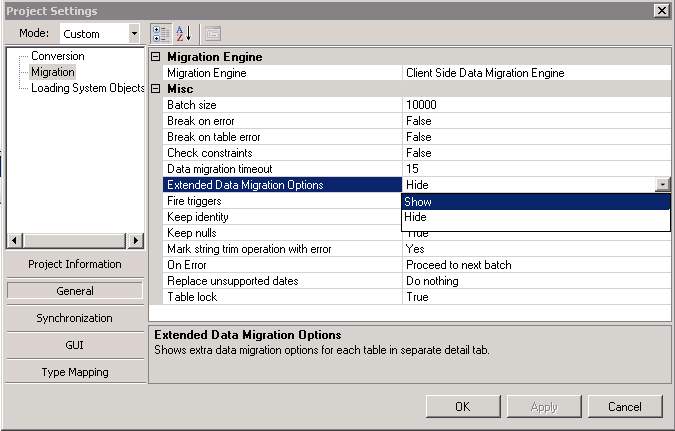
The final setting should look like below:






Note: You must convert the schema and synchronize the schema to the SQL Server before migrating your data
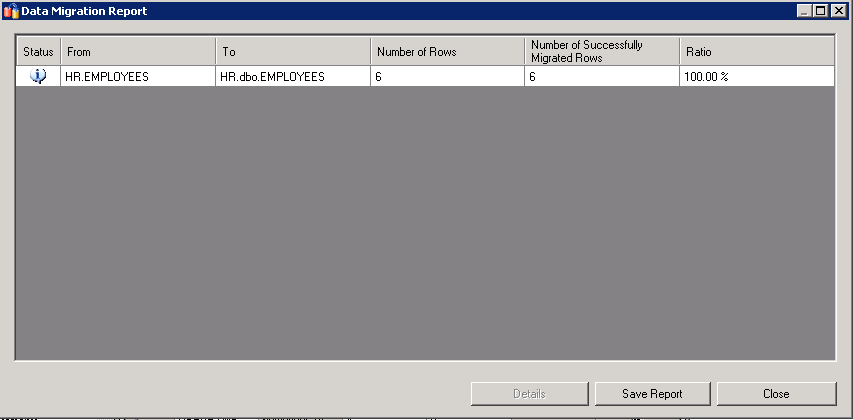
You may migrate additional data by repeating Step 7 -10 and updating the sql statement each time (for example: WHERE DEPARTMENT_ID=101). Make sure to uncheck Truncate SQL Server table option if you want to append records to the destination table

You can use the steps above to customize your data migration. Let us know what you think of the feature above.
Anonymous
April 20, 2011
Great article. Thank You very much.
Anonymous
April 19, 2015
I have to see this article just before my migration transaction!!
Anonymous
June 23, 2016
What a life-saver! I can't download 38 million rows to my local SQL Server over VPN that times out in 24 hours, so was sure glad to find info to how to get SSMA to use a WHERE clause!
Ask Learn is an AI assistant that can answer questions, clarify concepts, and define terms using trusted Microsoft documentation.
Please sign in to use Ask Learn.
Sign in