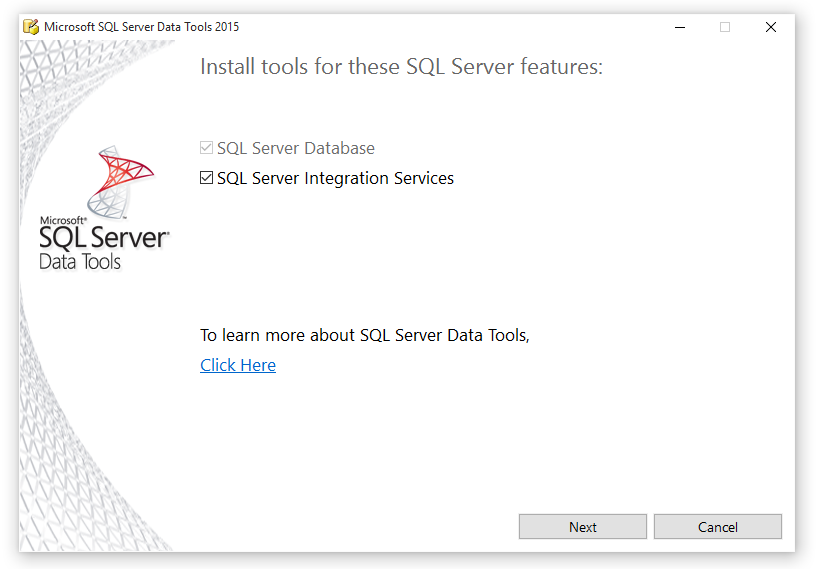SQL Server Data Tools Preview update for August 2015
The SQL Server Data Tools team is pleased to announce an update for SSDT Preview is now available. The SSDT Preview update for August 2015 includes a new unified setup for both Database and Business Intelligence (BI) tools in Visual Studio 2015.
SQL Server Data Tools – One installer for Database and Business Intelligence tools
SQL Server Data Tools has been the brand name for both SQL Server Database and Business Intelligence tools shipping into Visual Studio since 2012. We are pleased to announce that starting with our SQL Server Data Tools Preview for VS2015 all these tools will be included in one installer. In the current release SQL Server Integration Services (SSIS) support has been added, with SQL Server Analysis Services (SSAS) and SQL Server Reporting Services (SSRS) coming in a future update. This dramatically simplifies how users install and update their SQL Server tools inside Visual Studio. We’re sure you will enjoy trying out the latest SQL Server features in Visual Studio and look forward to hearing your feedback!
New setup interface
For those of you used to updating SQL Server Data Tools you’ll notice there is a new configuration page allowing you to choose whether to install the Business Intelligence products:
SQL Server Database tooling is always installed since it is part of the core Visual Studio experience. For now SSIS tools is the only additional option available, with SSAS and SSRS coming soon.
SQL Server version support across the tools
Database tools will continue to support SQL Server 2005 through to SQL Server 2016, including Azure SQL DB. The Business Intelligence projects continue to have a different support matrix. Please note that during the Preview period support for versions of SQL Server earlier than SQL Server 2016 may be limited. In the SQL Server 2016 RTM time-frame support for earlier SQL Server versions will be improved.
Visual Studio version support across the tools
The single installer for DB + BI tools is only available for Visual Studio 2015. Future Visual Studio versions will also benefit from this single installer, but do note that for Visual Studio 2013 you will need to install SSDT Database tools and SSDT-BI separately.
Get it here:
Download SSDT August Preview for Visual Studio 2015 and Visual Studio 2013
- The version number for the latest preview of SSDT in Visual Studio 2015 is 14.0.50901
- The version number for the latest preview of SSDT in Visual Studio 2013 is 12.0.50901
Download Data-Tier Application Framework August 2015 Preview
- The version number for the latest preview of DacFx is 13.0.3050.1
Known issues:
- SSIS tools require Visual Studio 2015 to be previously installed due to a known issue in the Visual Studio Isolated Shell installer. This issue will be fixed as a part of Visual Studio Update 1.
- SSIS tools may not support Windows 7, Windows Server 2008 R2 or lower version of Windows.
Contact Us
If you have any questions or feedback, please visit our forum or Microsoft Connect page. We are fully committed to improve the SSDT experience and look forward to hearing from you!