Ask Learn
Preview
Ask Learn is an AI assistant that can answer questions, clarify concepts, and define terms using trusted Microsoft documentation.
Please sign in to use Ask Learn.
Sign inThis browser is no longer supported.
Upgrade to Microsoft Edge to take advantage of the latest features, security updates, and technical support.
Note
Access to this page requires authorization. You can try signing in or changing directories.
Access to this page requires authorization. You can try changing directories.
SQL Server Management Studio 17.o (the next major update of SSMS, currently available as a Release Candidate) introduces two important capabilities for Always Encrypted:
This article addresses the first of the two enhancements.
To try the examples in this article, you need:
In SSMS 16.x, queries that insert, update or select data (in the WHERE clause) in encrypted columns are not supported. For example, if you try to execute the following statement, it will fail, assuming the SSN column is encrypted.
DECLARE @SSN CHAR(11) = '795-73-9838' SELECT * FROM [dbo].[Patients] WHERE [SSN] = @SSN
SSMS sends the query verbatim as a batch to SQL Server, including the plaintext value of the @SSN variable. As a result, the query fails with the below encryption scheme mismatch error, because the SQL Server expects the value targeting the SSN column to be encrypted, not in plaintext.
Msg 33299, Level 16, State 6, Line 2 Encryption scheme mismatch for columns/variables '@SSN'. The encryption scheme for the columns/variables is (encryption_type = 'PLAINTEXT') and the expression near line '2' expects it to be (encryption_type = 'DETERMINISTIC', encryption_algorithm_name = 'AEAD_AES_256_CBC_HMAC_SHA_256', column_encryption_key_name = 'CEK_Auto1', column_encryption_key_database_name = 'Clinic') (or weaker).
SSMS 17.0 introduces the new feature, called Parameterization for Always Encrypted, which, when enabled, maps Transact-SQL variables to query parameters ( SqlParameter objects, in .NET - SSMS uses .NET Framework Data Provider for SQL Server) and it refactors queries, using Transact-SQL variables, into parameterized statements.
For example, if you run the above query in SSMS over a connection with column encryption settings=enabled and with parameterization turned on, a SQL Server profiler log will capture the following two RPC calls, instead of the single batch statement, on the server side:
exec sp_describe_parameter_encryption N'DECLARE @SSN AS CHAR (11) = @pdf9f37d6e63c46879555e4ba44741aa6; SELECT * FROM [dbo].[Patients] WHERE [SSN] = @SSN; ',N'@pdf9f37d6e63c46879555e4ba44741aa6 char(11)' goexec sp_executesql N'DECLARE @SSN AS CHAR (11) = @pdf9f37d6e63c46879555e4ba44741aa6; SELECT * FROM [dbo].[Patients] WHERE [SSN] = @SSN; ',N'@pdf9f37d6e63c46879555e4ba44741aa6 char(11)',@pdf9f37d6e63c46879555e4ba44741aa6=0x01A01201846E5E924FC73155B7CC71CD05153DD09E95663F8DB34885B048E58C2D2DDDB15A6144A9CD7E6A46310590788F398CA1C216F9215992A0CF77990C9F6B go
First thing to note is that SSMS has rewritten the query as a parameterized statement. The literal, used to initialize the @SSN variable in the original query, is being passed inside a parameter, with an auto-generated name (@pdf9f37d6e63c46879555e4ba44741aa6). This allows the .NET Framework Data Provider for SQL Server to automatically detect that the parameter needs to be encrypted. The driver achieves that by calling sp_describe_parameter_encryption that prompts SQL Server to analyze the query statement and determine which parameters should be encrypted and how. Then, the driver, transparently encrypts the parameter value, before submitting the query to SQL Server for execution via sp_executesql. SQL Server can now successfully execute the query.
One of the benefits of Parameterization of Always Encrypted is that it makes it possible to try and test Always Encrypted in SSMS end-to-end. Before, you needed to write a custom app to insert or update data into encrypted columns, or to test point lookups against encrypted columns - you can now issue such queries in SSMS. The new capability also simplifies populating encrypted columns in a test or development database in your development environment.
Parameterization of Always Encrypted also allows you to use SSMS for management and development tasks that require access to plaintext values stored in encrypted columns inside production databases. For example, you can now perform tasks, such as manually cleansing/fixing data in encrypted columns or developing reporting queries against encrypted columns in SSMS. Please note the following important security considerations that apply to this scenario.
To issue parameterized queries targeting encrypted columns n SSMS:
column encryption setting=enabled in the database connection string, which instructs the .NET Framework Data Provider for SQL Server to encrypt query parameters (and decrypt the results). Here is how you can set the above setting for an existing Query Editor window:
Column Encryption Setting=Enabled .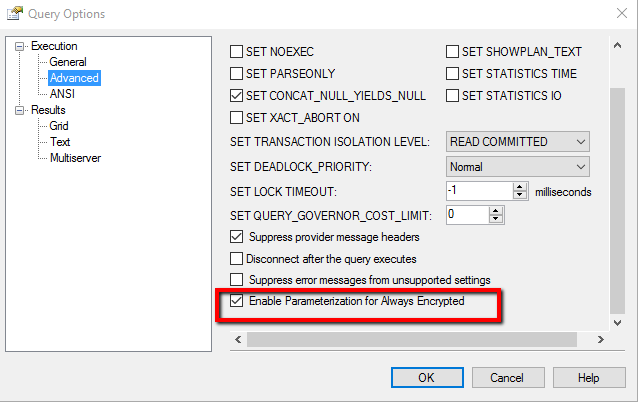
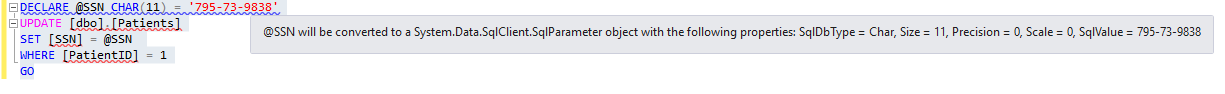
Not all Transact-SQL variables get parameterized. To be converted to a parameter, a variable must be:
SET statements.Again, SSMS informs you which variables it parameterizes via warning underlines in the Query Editor window. You can also see the complete list of all variables that have been successfully parameterized in the Warning tab of the Error List view. To open the Error List view, select View from the main menu and then select Error List.
The below screenshot shows a Transact-SQL script with 6 variables. The first 3 variables (@SSN, @BirthDate and @Salary) get successfully parameterized as they meet the above two conditions. The following variables do not get parameterized.
@Name - is initialized using a separate SET statement.@BirthDate - is initialized using a function.@NewSalary - is initialized using an expression.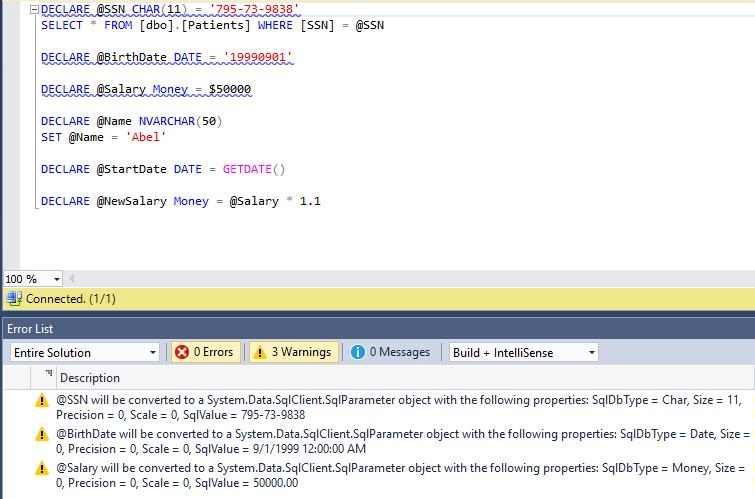
If a variable targets an encrypted column and it does not get parameterized, you need to change the way it is declared or/and initialized, otherwise, your query will fail with an encryption schema mismatch error.
Note that SSMS attempts to parameterize any variable, meeting the above two conditions, regardless if the variable is used in a query targeting an encrypted column.
A declaration of a variable must meet the above condition for SSMS to attempt to parameterize the variable. In addition, the declaration must satisfy the following two requirements for the parameterization to succeed:
yyyy-mm-ddThh:mm:ss[.mmm], which are independent from local culture and language settings. SSMS imposes this restriction for the following reason. If SSMS allowed non-ISO formats, the date or date time values would be interpreted based on the culture/language settings of the machine SSMS is running on, which can be different than the settings of the target database. Consequently, running the same query from different machines or with vs. without parameterization, would lead to ambiguities, as it would produce different results.The below screen shot shows two variables SSMS fails to parameterize:

You can see the details about the parameterization errors by hovering on the declaration of the variable or in the Error List view.
The below screenshot shows an example of a successfully parameterized variable and a query. Yet, the execution of the query fails.
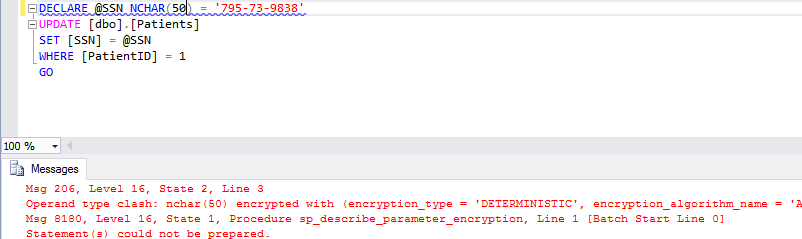
Here is the complete error message:
Msg 206, Level 16, State 2, Line 3 Operand type clash: nchar(50) encrypted with (encryption_type = 'DETERMINISTIC', encryption_algorithm_name = 'AEAD_AES_256_CBC_HMAC_SHA_256', column_encryption_key_name = 'CEK_Auto1', column_encryption_key_database_name = 'Clinic') is incompatible with char(11) encrypted with (encryption_type = 'DETERMINISTIC', encryption_algorithm_name = 'AEAD_AES_256_CBC_HMAC_SHA_256', column_encryption_key_name = 'CEK_Auto1', column_encryption_key_database_name = 'Clinic') collation_name = 'Latin1_General_BIN2' Msg 8180, Level 16, State 1, Procedure sp_describe_parameter_encryption, Line 1 [Batch Start Line 0] Statement(s) could not be prepared.
The reason for the failure is the type of the target SSN column is CHAR(11), but the variable uses NCHAR(50), which, when encrypted, is not compatible with CHAR(11). SQL Server supports few conversions for encrypted data types. In particular, conversions between Unicode and ANSI strings are not supported. To avoid such errors, make sure types of the variables and the types of the columns those variables target are the same.
Parameterization for Always Encrypted enables updating and filtering encrypted columns from SSMS. This new capability enables you to try Always Encrypted end-to-end using SSMS in a test/development database. It also aims at enabling trusted users within your organization to manage sensitive information protected with Always Encrypted in your production environment, or to develop reporting queries against sensitive data in production.
Parameterization for Always Encrypted is included in SSMS 17.0, which is currently available for a preview - please, see: Download SQL Server Management Studio (SSMS).
As always, we are looking forward to hearing your feedback. Please, post your comments below.
Ask Learn is an AI assistant that can answer questions, clarify concepts, and define terms using trusted Microsoft documentation.
Please sign in to use Ask Learn.
Sign in