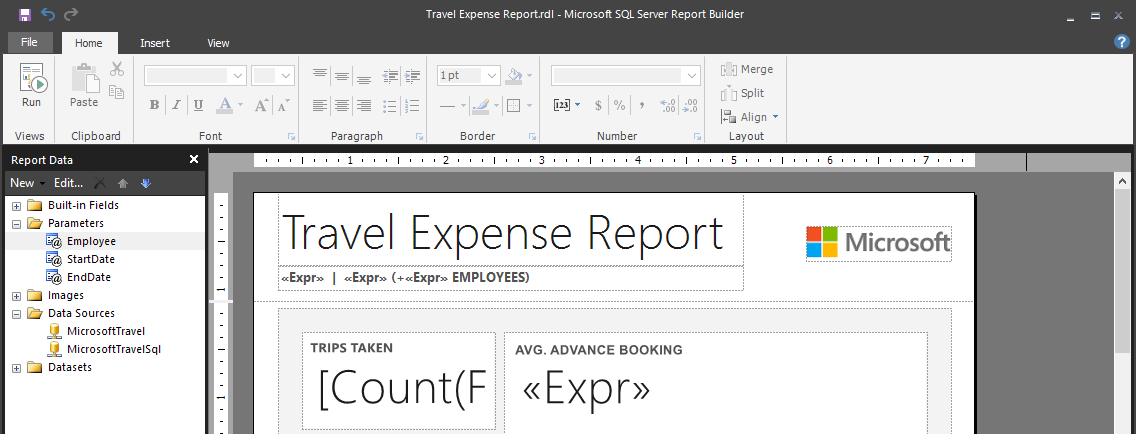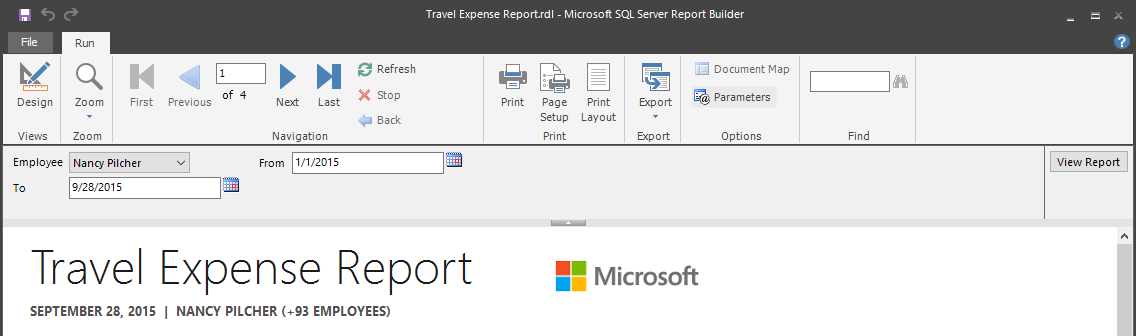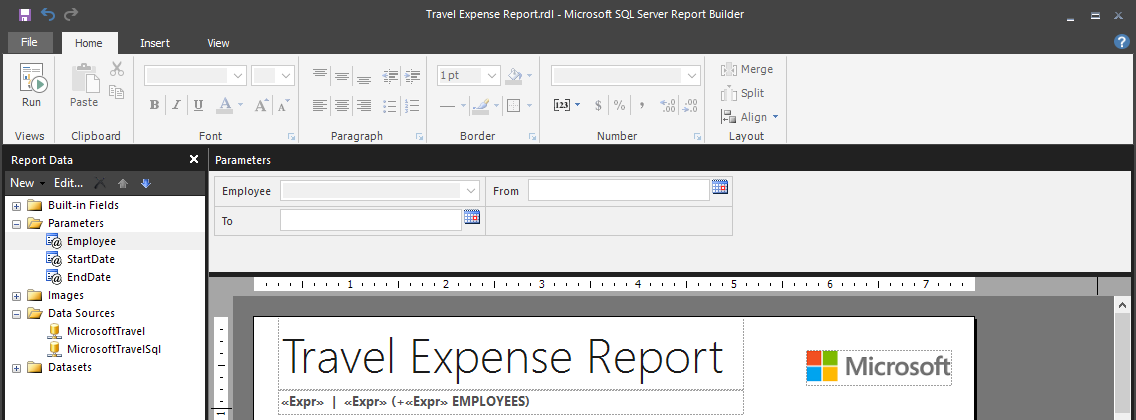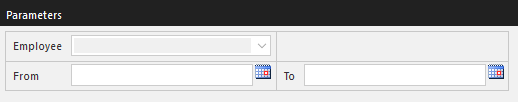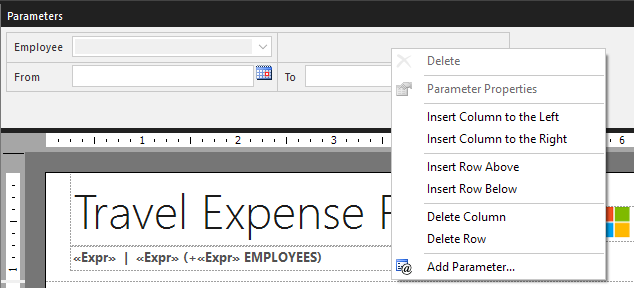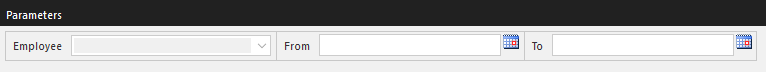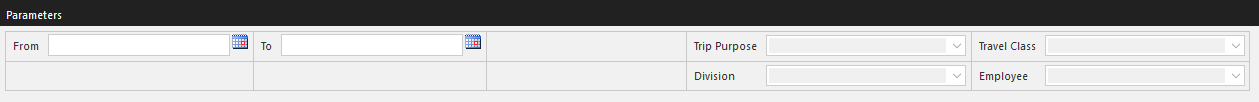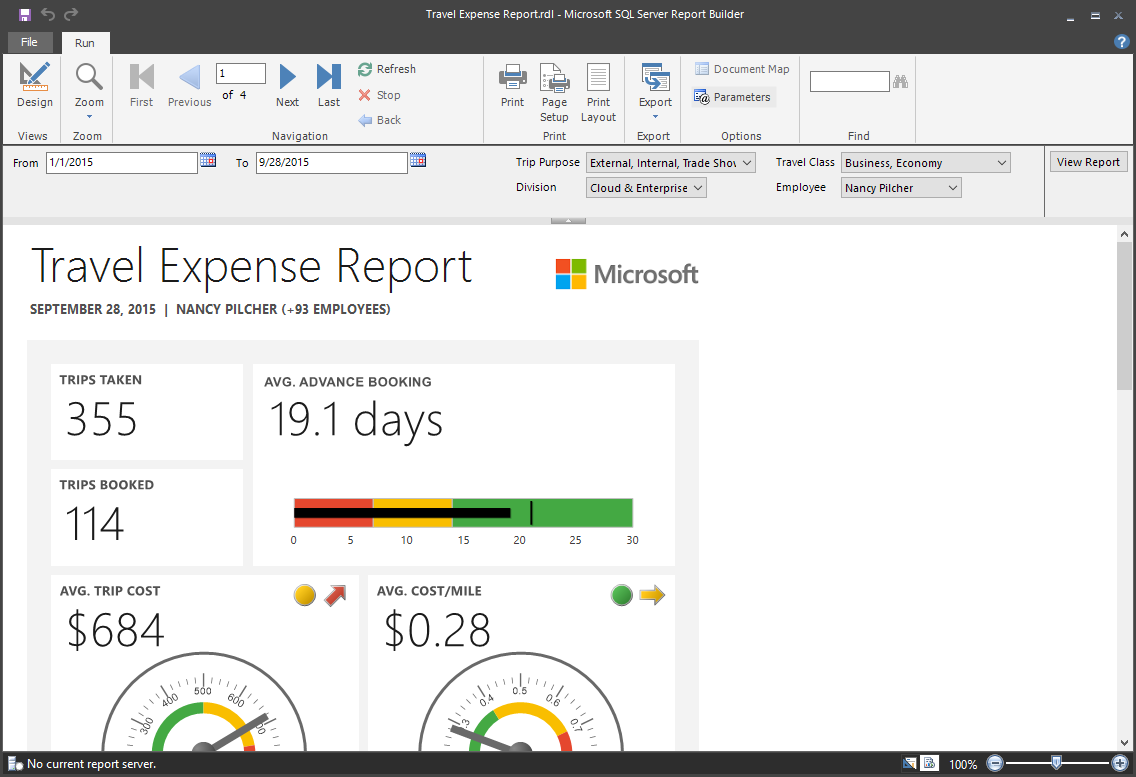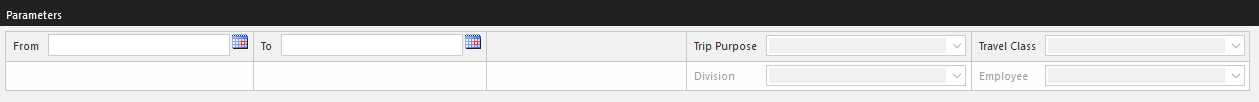Position report parameters the way you want
UPDATE: SQL Server 2016 is now available.
Our previous blog post announced several enhancements to Reporting Services in SQL Server 2016 CTP 2.4: parameter positioning, export to PowerPoint, and printing for modern browsers. In today's post, let's take a closer look at one of those enhancements and see how SQL Server 2016 Reporting Services enables you to position report parameters the way you want.
Consider this simple example with three parameters:
When you run this report, you see the following:
Reporting Services lays out the parameters across two columns in a left-to-right, top-down snaking fashion. You could change the ordering of parameters, but couldn't really change this positioning directly.
The From (StartDate) and To (EndDate) parameters form a pair and define a date range, so you might prefer to have them together on one line rather than wrapping awkwardly across two lines. Although you could reorder the parameters to work around the issue (moving Employee to the end, perhaps), you couldn't force the From parameter to a new line, nor could you have more than two columns of parameters.
With CTP 2.4, for the first time ever, you see the Parameters pane in Design view, handing you, the report author, design-time control of parameter positioning:
Within the Parameters pane, simply drag-and-drop to place parameters where you'd like them:
Right-click for additional options:
You can insert additional rows and columns as needed, and you can now have more than two columns (yay!):
You can even create space between groups of parameters by inserting empty rows or columns - useful particularly when you have greater numbers of parameters:
When you preview the report, you'll see the layout that you designed - and that's what your users will see as well:
With the new Parameters pane, you can also differentiate between visible and hidden parameters at a glance. In the example below, Division and Employee are hidden parameters:
Based on your feedback, we prioritized these particular enhancements, but we know there are many more enhancements we could make in this area, so keep your feedback coming.
Stay tuned for more Reporting Services news as PASS Summit 2015 kicks off next week.
Try it now
- Download SQL Server 2016 and install Reporting Services.
- Download Report Builder.
- Check out the preview documentation: What's new in Reporting Services (SQL Server 2016).
- Follow @SQLServerBI on Twitter