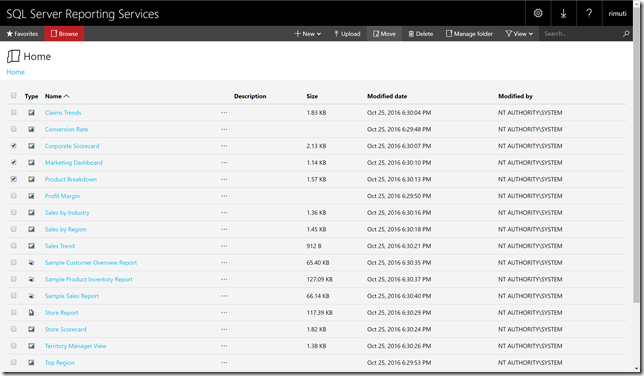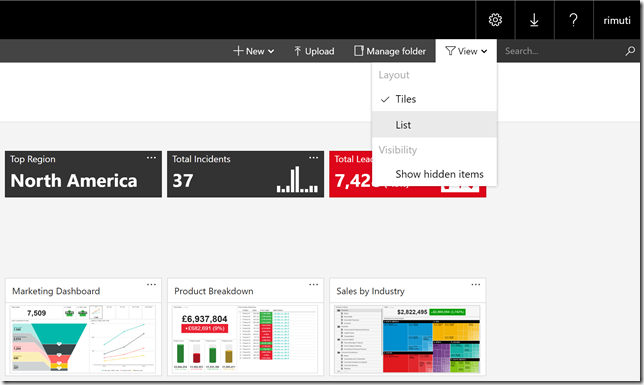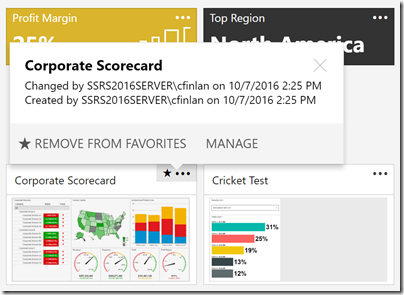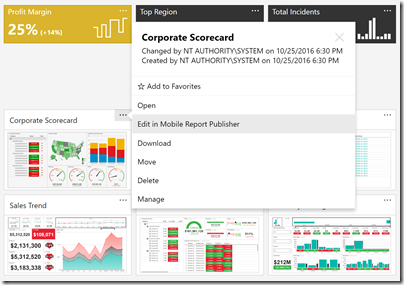Introducing List view for managing your reports
Last week at PASS Summit 2016, we demonstrated many of the enhancements in SQL Server 2016 Reporting Services, but we also showed off a couple of enhancements we’ve made to the Reporting Services web portal since that release in June. Let’s take a look at them!
List view
When you access the new Reporting Services web portal, you see your content in a Tiles view. With your key performance indicators (KPIs) at the top and your reports and files organized by type, Tiles view is great for monitoring your business at a glance or for browsing your reports.
Previous versions of Reporting Services offered a “Details” view as well, and while we wanted to create a modern version for SSRS 2016, we couldn’t quite squeeze it into RTM. Since then, we’ve heard from many of who you love the new web portal and Tiles view (and KPIs!), but do miss having a “Details” view.
We’re happy to say that “Details” view is back – and better than before in the form of a new List view:
With List view, you can
- See descriptions and other details at a glance
- Sort (for example, to find the most recently-modified items)
- Move or delete many items at once
You can switch between Tiles and List view from the View menu:
And in a nice enhancement over previous versions of Reporting Services, the new web portal remembers your selection even after you close your web browser, so if you prefer to work in List view, you can choose it once and start there every day.
Context menu
Another point of feedback we heard from you is that you like the ability to right-click a report and see a context menu with useful metadata (e.g., who changed the report and when), but wish you could perform some common tasks without the extra click through the “Manage” page:
We heard you and we’ve revamped the context menu so common tasks are only a click away, from editing a report, to downloading a copy, to moving it to another folder:
Try it now and send us your feedback
We’re pleased to say that we’re including both List view and the new context menu in an update for SSRS 2016 coming later this fall, and if you’d like to try them today, we’ve included them in the Technical Preview as well.
- Get the Technical Preview from the Azure Marketplace
- Post in the Reporting Services forum (or if you prefer, send us an email)
- Join the conversation on Twitter: @SQLServerBI, #SSRS