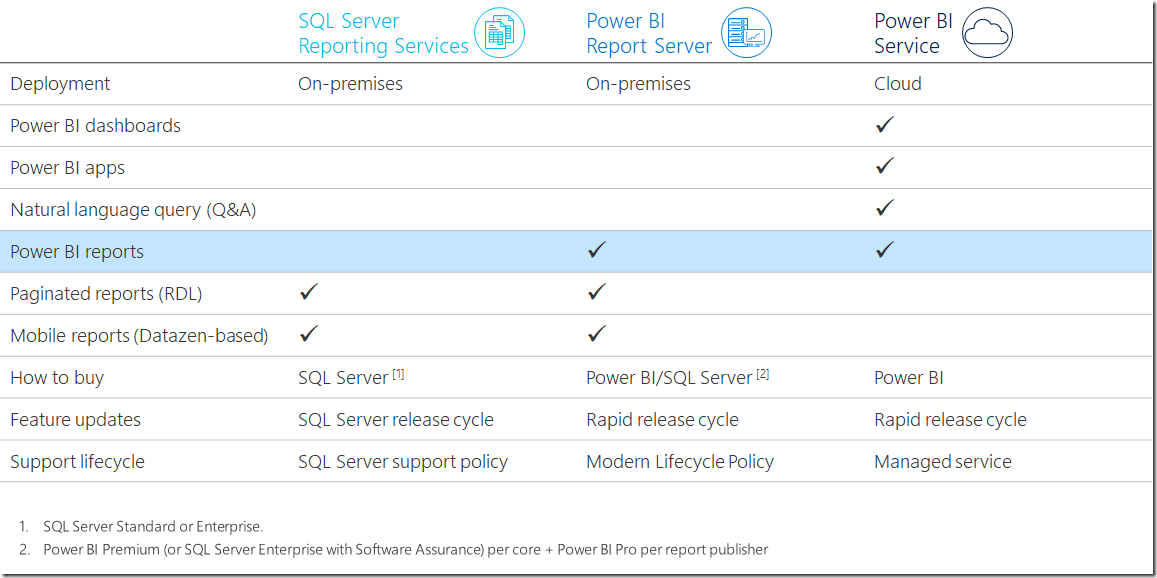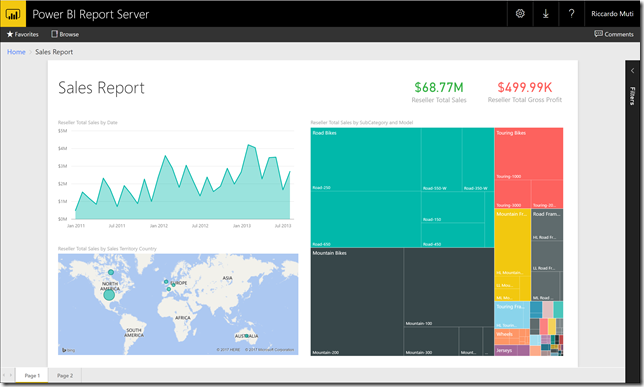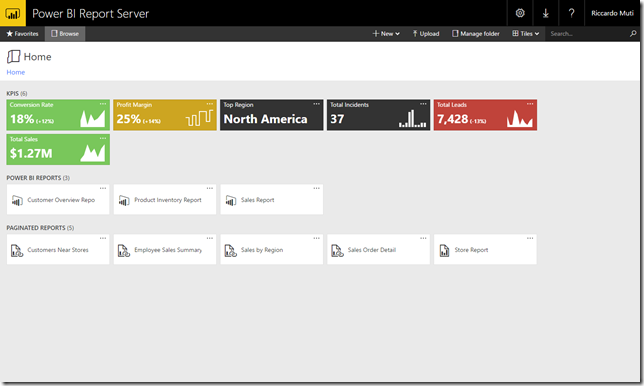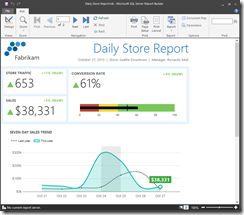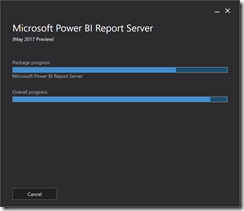A closer look at Power BI Report Server
On May 3, Microsoft announced Power BI Premium, a capacity-based licensing model that increases flexibility for how users access, share and distribute content. The new offering also introduces the ability to manage Power BI reports on-premises with the included Power BI Report Server.
Today, we're excited to make available a preview of Power BI Report Server.
- Download Power BI Report Server
Along with today's preview release, let's take a closer look at Power BI Report Server.
Publish Power BI reports on-premises
As more and more customers have come to use Power BI Desktop as a powerful tool for self-service BI and creating interactive reports, some customers have expressed a need for an on-premises solution for sharing these reports with business users. We heard that feedback and earlier this year released a "Technical Preview of Power BI reports in SQL Server Reporting Services," describing the combination of Power BI Desktop's interactive report capability with SQL Server Reporting Services' on-premises server platform. On May 3, we announced that we're bringing this combination to market as Power BI Report Server.
We continue to develop both SQL Server Reporting Services and Power BI Report Server to meet our customers' range of needs. SQL Server 2017 will continue to include Reporting Services for on-premises enterprise reporting. For customers who want all that, plus self-service BI, we offer Power BI Report Server.
When you buy Power BI Premium, your subscription includes capacity in the cloud for the Power BI service as well as a license to run Power BI Report Server in your own on-premises capacity. If you buy Power BI Premium P1, for example, you get eight virtual cores ("v-Cores") of capacity in the cloud, plus a license to run Power BI Report Server on up to eight processor cores on-premises.
Alternatively, if you have SQL Server Enterprise with active Software Assurance, you can use your Enterprise per-core licenses to run Power BI Report Server on-premises. (They don't give you any capacity in the cloud, though.)
Either way you license Power BI Report Server, "publisher" users who publish Power BI reports to the report server for others to access need Power BI Pro licenses, whereas "reader" users who merely view reports don't need any per-user licenses.
Power BI Report Server will be generally available along with Power BI Premium late in the second quarter of 2017.
Power BI report features
With Power BI Desktop and Power BI Report Server, you can
- Create beautiful, interactive reports using Power BI Desktop
- Publish reports to Power BI Report Server
- View and interact with reports in your web browser or in Power BI Mobile on your phone or tablet
As its name suggests, Power BI Report Server focuses on Power BI reports (the artifacts you create in Power BI Desktop) and on enabling users to view them in a web browser or on a mobile device. The Power BI service in the cloud supports reports as well, but also a broader feature set: Dashboards, real-time/streaming data, natural-language query ("Q&A"), and more.
At launch, Power BI Report Server will support most Power BI report features, included but not limited to
- Create reports in Power BI Desktop
- Connect to Analysis Services data models (Tabular or Multidimensional)
- Visualize data using built-in or custom visuals
- View and interact with reports in your web browser
- Export report data to CSV
- Print a report page
- View and interact with reports in Power BI Mobile
With this first release, you connect directly to an Analysis Services data model, which in turn can connect to a variety of other data sources, including SQL Server, Oracle, Teradata, and more. We aim to extend direct connectivity to the other Power BI Desktop data sources, targeting later this year.
SQL Server Reporting Services compatibility
Since it's built on the SQL Server Reporting Services (SSRS) platform, Power BI Report Server includes all the enterprise reporting capabilities of SSRS, so you can manage content the way you do today and generate the precisely-formatted reports your business needs.
With the Power BI Report Server web portal, you can
- Organize reports into folders and subfolders
- Control access with fine-grain security (who can view, download, and publish reports)
- Highlight important business metrics and trends using key performance indicators (KPIs)
Under the hood, a Power BI Report Server is a full-blown SSRS report server as well (you don't need a separate SSRS report server), so you can publish and run your SSRS reports and use familiar SSRS features such as scheduled execution and email delivery. You can even easily migrate your report server database and all your reports from SSRS 2008 or later to Power BI Report Server.
Modern, rapid release cycle
You told us you want access to new features more often, and we listened. With Power BI Report Server, we're introducing a modern, rapid release cycle independent of SQL Server. We plan to release not every couple of years or even every year, but multiple times per year. These releases will provide server support for new features in accompanying releases of Power BI Desktop, as well as other new features and bug fixes. You'll be in control of installing updates and will have flexibility in deciding exactly when to do so while maintaining support via the Modern Lifecycle Policy.
To support this rapid release cycle, we've developed a lightweight installer for Power BI Report Server. With its small file size and simplified wizard, you can download and install Power BI Report Server in minutes. And because it's separate from SQL Server setup, you can install Power BI Report Server updates knowing they'll have zero impact on your SQL Server deployments and databases.
(Based on your positive feedback about the new installer, we're using it for SQL Server Reporting Services as well, starting this month with SQL Server 2017 CTP 2.1.)
On-premises today, cloud-ready for tomorrow
Need an on-premises solution today but want to invest in a cloud-ready platform for tomorrow? Power BI Report Server has you covered. You can deploy it behind your firewall on everything from commodity-grade to datacenter-grade server hardware. The same Power BI reports you create for Power BI Report Server can work in the Power BI service and even continue to query your on-premises data via the On-premises Data Gateway, so when you’re ready to adopt the cloud, you can take your reports with you and take advantage of the Power BI service's additional features such as Dashboards, real-time/streaming data, natural-language query, and more.
Try it now and send us your feedback
- Download Power BI Report Server
- Check out the documentation
- Send us your feedback
- Follow @MSPowerBI on Twitter