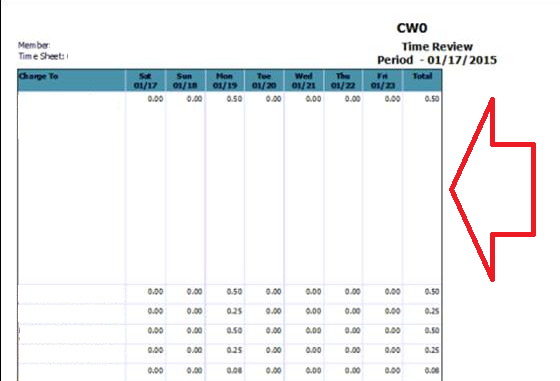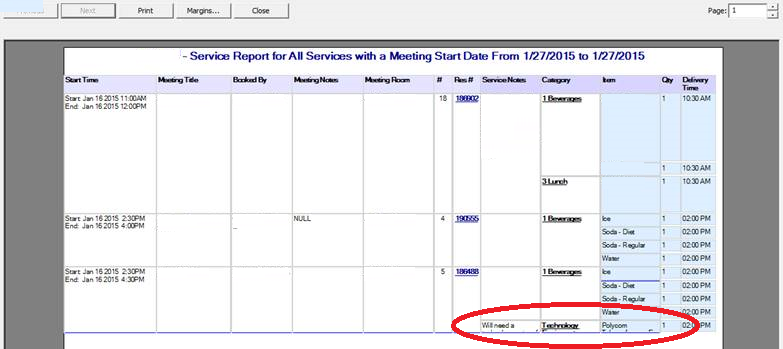SQL Server Reporting Services 2012 SP2 CU3 Report Rendering Issues
I wanted to make you aware of an issue that we’ve seen on a few support cases this week. In these cases, the PDF, Print Preview, and TIFF rendering formats are affected. If you apply SQL Server 2012 SP2 CU3 or CU4, you may see a behavior where the first row of a tablix will have an extended row height and text within the tablix is clipped because the bottom row of the tablix does not expand its height.
One option is to uninstall CU3 and revert back to the build you were on before installing CU3. If you prefer to keep CU3 installed, other workarounds are available.
- Export the report to a Word document and then print the report or save the Word document to PDF
- Follow these steps that have been tested and approved by the product team:
- Stop the Reporting Services service
- Find the Microsoft.ReportingServices.HPBProcessing.dll file located in the C:\Program Files\Microsoft SQL Server\MSRS11.<instance name>\Reporting Services\ReportServer\bin folder
- Rename the Microsoft.ReportingServices.HPBProcessing.dll file to Microsoft.ReportingServices.HPBProcessing_CU3.dll
- Copy the SQL Server 2012 SP2 CU2 version of Microsoft.ReportingServices.HPBProcessing.dll into the bin folder
- Start the Reporting Services service
We have a fix prepared that we plan to release in an upcoming cumulative update.
Matt Jones
SQL Server Tiger Team