Announcing SQL Server Management Studio - July 2016 Release
Today, we are very pleased to announce the first monthly update of SQL Server Management Studio (SSMS) following the SQL Server 2016 release. This update remains a fully-supported generally-available (GA) quality release. It includes support for Azure SQL Data Warehouse, significant updates to SQL Server PowerShell and numerous fixes for customer-reported defects.
Get it here: Download SSMS July 2016 release
- The version number for the latest release is 13.0.15500.91
New in this release
- Edit, July 6th: This release of SSMS enables the 'XACT_ABORT' option in SSMS by default. This option instructs SQL Server to rollback the entire transaction and abort the batch if a run-time error occurs. You can disable this option in the SQL Server Query Execution options dialog page.
- Edit, July 6th: Improved support for SQL Server 2016 (1200 compatibility level) tabular databases in the Analysis Services Process dialog and the Analysis Services Deployment wizard..
- Support for Azure SQL Data Warehouse in SSMS.
- Significant updates to the SQL Server PowerShell module. This includes a new SQL PowerShell module and new CMDLETs for Always Encrypted, SQL Agent, and SQL Error Logs. You can find out more in the SQL PowerShell update blogpost.
- Support for PowerShell script generation in the Always Encrypted wizard.
- Significantly improved connection times to Azure SQL databases.
- New ‘Backup to URL’ dialog to support the creation of Azure storage credentials for SQL Server 2016 database backups. This provides a more streamlined experience for storing database backups in an Azure storage account.

- New Restore dialog to streamline restoring a SQL Server 2016 database backup from the Microsoft Azure storage service. The dialog eliminates the need to memorize or save the Shared Access signature for an Azure storage account in order to restore a backup.
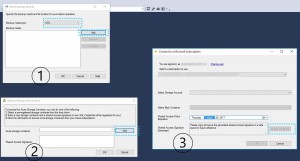
- Bug fix in SSMS query designer to allow adding tables to the designer if a user doesn’t have SELECT permissions on them.
- Bug fix in PowerShell module to enable loading of ‘SQLAS’ extension (Microsoft Connect item #2544902).
- Bug fix in the SSMS editor window to allow drag-and-drop open of Sql files (Microsoft Connect item #2690658).
- Bug fix in Profiler to fix Profiler crash when exiting. (Microsoft Connect item #2616550).
- Bug fix in SSMS to prevent crash when trying to edit a join link in the SSMS table designer (Microsoft Connect item #2721052).
- Bug fix in SSMS to enable database script generation for db_owner role members. (Microsoft Connect item #2869241).
- Bug fix in SSMS editor to remove the delay in closing a query tab if the server has gone offline (Microsoft Connect item #2656058).
- Bug fix to enable Backup option in SQL Server Express databases (Microsoft Connect item #2801910).
- Bug fix to add IntelliSense support for 'TRY_CAST()', and 'TRY_CONVERT()' functions (Microsoft Connect item #2453461).
- Bug fix in Analysis Services to correctly show the Data Feed provider for multi-dimensional Analysis Services models.
Please visit the SSMS download page for additional details, and to see the full changelog.
Known Issues
The full list of known issues is available in Release notes available here.
Contact us
As always, if you have any questions or feedback, please visit our forum or Microsoft Connect page. You can also tweet our Engineering Manager at @sqltoolsguy on Twitter. We are fully committed to improve the SSMS experience and look forward to hearing from you!