Azure Analysis Services Preview shows workspace databases not being deleted
Problem: You may see Analysis Services tabular model workspace databases remain on the Azure Analysis Service server.
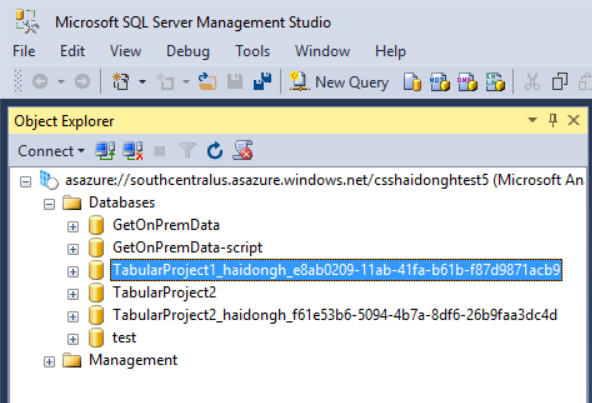
Cause: When you create a tabular model in Visual Studio, you choose the Azure Analysis Services server as the workspace server, and the default Workspace Retention property is set to Unload from Memory.
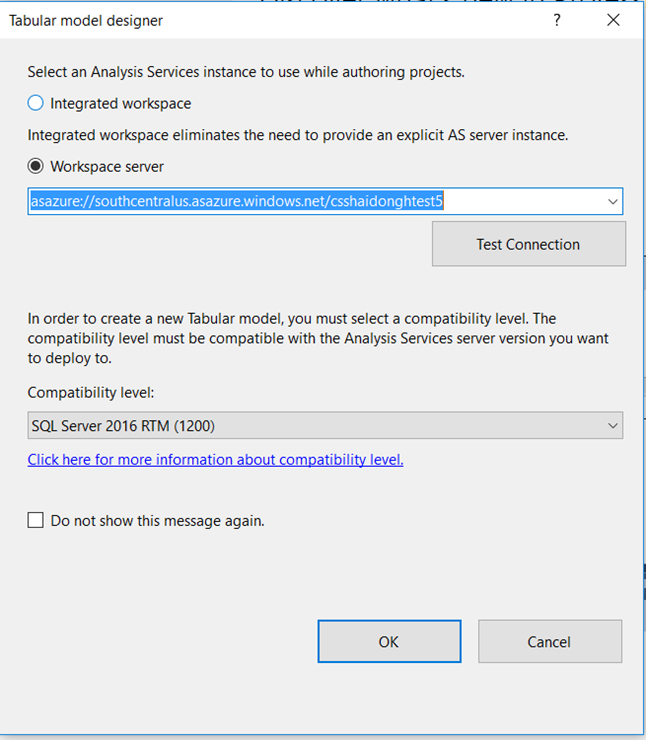
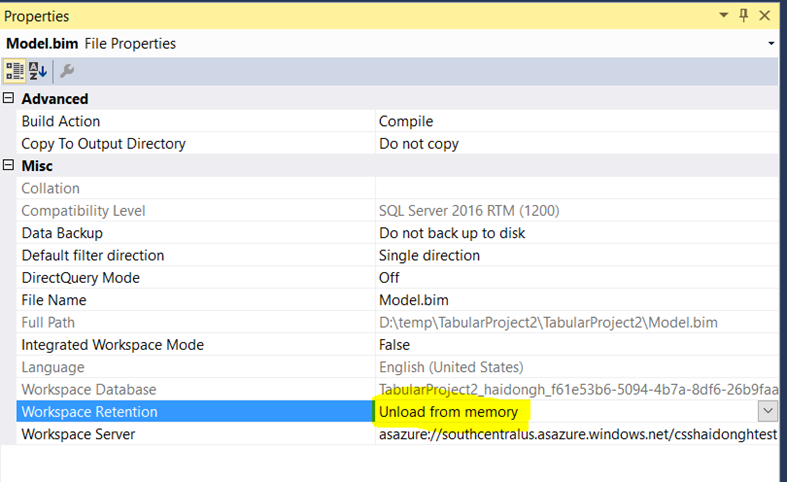
The workspace on Azure Analysis Services Preview cannot be unloaded from memory after the Visual Studio project is closed.
Solution:
- Whenever possible, use the integrated workspace. This provides the best user experience, but the limitation is that you need to have enough memory and CPU power on your development machine to host the workspace database
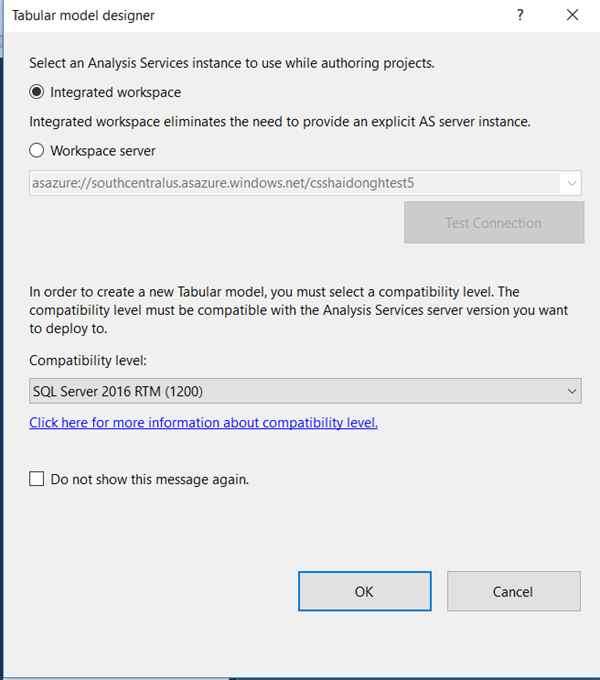
The second best option is to set the workspace database to point to an on-prem SSAS server
If you have to use the Azure Analysis Services Preview as the workspace server, you need to change the WorkSpace Retention to Delete Workspace