Power BI Personal Gateway supplemental information
Note: Power BI software is updated frequently. This is written based on the Power BI Personal Gateway released in August 2015.
Power BI Personal Gateway allows refresh of data models stored in Power BI that connects to an on premise data source. Power BI support has 2 documents on how to install and troubleshoot this component. They are Power BI Personal Gateway and Troubleshooting Power BI Personal Gateway
I would like to provide some supplemental information regarding this component.
When a local machine administrator account installs the personal gateway, a service called "Data Management Gateway Service" is create under this account.
After the personal gateway is installed, "C:\Program Files\Power BI Personal Gateway\1.0\Configurator\GWConfig.exe" is launched to configure the Power BI account and domain credential. Once you setup the gateway using a Power BI login account, you are not allowed to change the Power BI account, unless you uninstall the personal gateway and install again. I have not found a way to change to another Power BI without uninstalling.
If you install Power BI personal gateway on anther machine and login using the same Power BI account as the first machine, the second machine will be used as the gateway. The first machine where you installs the gateway will throw the following error
You have already installed another Gateway on …..
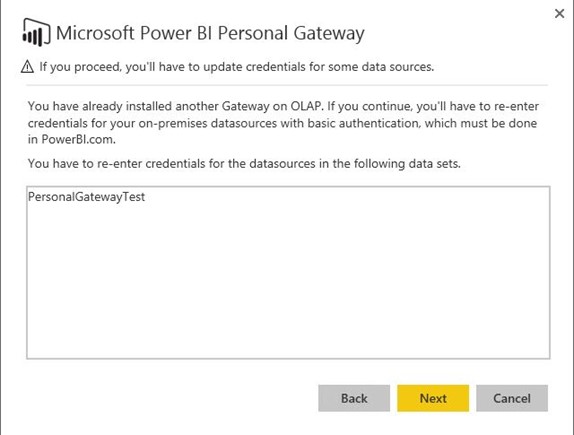
Power BI connects to the last machine you install and configure the personal gateway.
"C:\Program Files\Power BI Personal Gateway\1.0\Shared\ConfigManager.exe" can be used to make some configuration change.
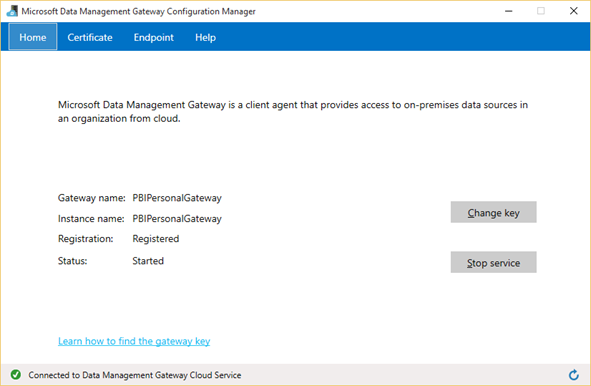
You can also make change to the protocol to HTTPS and change the port number
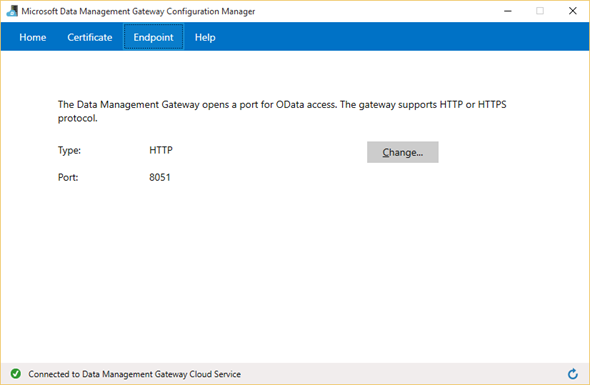
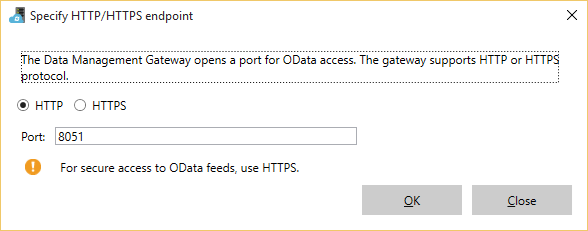
I also found this registry key created by the personal gateway HKEY_LOCAL_MACHINE\SOFTWARE\Microsoft\DataTransfer\DataManagementGateway
GATEWAYUSERNAME
GWADMINUSER=Yes
RUNNINGMODEL=Service