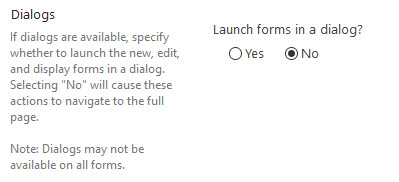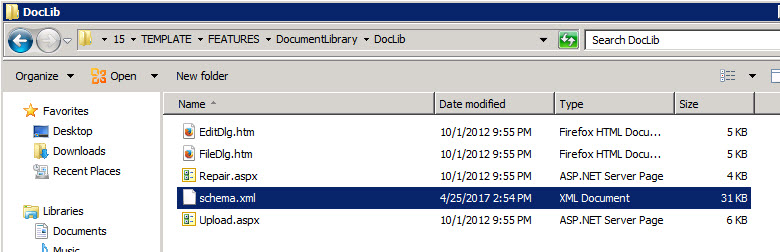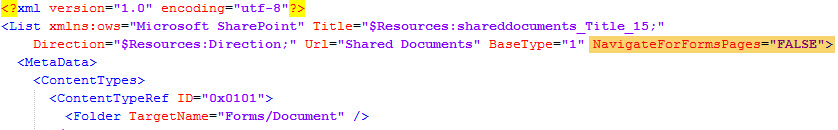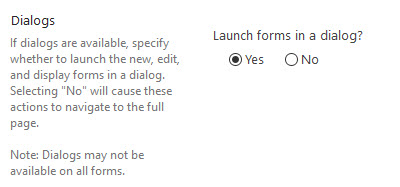Launch forms in a dialog window
In SharePoint 2013, by default when you create a new list or library the new, edit and display forms display in a full page, not in a pop up dialog box like they did in SharePoint 2010. If you go to the settings -> advanced page of any list/library you'll see this default behavior.
If you would still like to have this functionality, you'll need to modify the schema.xml file for each template type.
- Navigate to the template type (IE document library, task list, issues list etc) and open the schema.xml file. This file is located in 15\TEMPLATE\FEATURES\<TemplateType> directory. Depending on the template type it may be a folder level deep so just keep looking for the schema.xml file
2. When you have the schema.xml file open in notepad, add the following NavigateForFormsPages="FALSE" attribute to the <List> element.
3. Do an IISReset.
4. Adding this attribute will set the "Launch forms in a dialog" option to "Yes" when any new objects are created with this template.
NOTE:
- This will affect newly created objects only. It does NOT go back and update the setting for objects already created.
- Reference