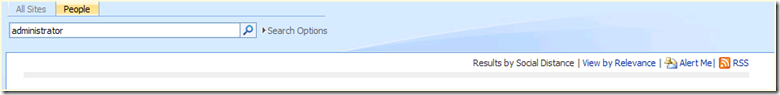Users do not see then 'View by Social Distance' link in the people results page in Search Center
Moved from https://blogs.msdn.com/vijgang
When you do a people search on SharePoint, you see the results in the "Results by Social Distance" view. The other view to choose is "View by Relevance".
In case you find that the output shows the results by default in "Results by Relevance" and the link for "View by Social Distance" is missing, then you probably are missing few permissions.
To fix this try the following steps,
- Browse to the SSP.
- Select "Personalization services permissions".
- Here the "NT AUTHORITY\Authenticated Users" user needs to have "Personal Features, Personal Site" rights by default.
- If this account is missing, then click on "Add Users/Groups".
- Enter "NT AUTHORITY\Authenticated Users" for User and select "Create personal site" and "Use personal features" check box.
- Click on Save.
This should bring back the "Results by Social Distance" under people search.