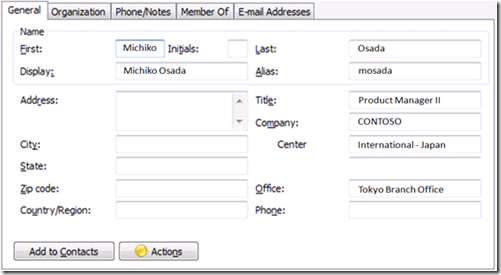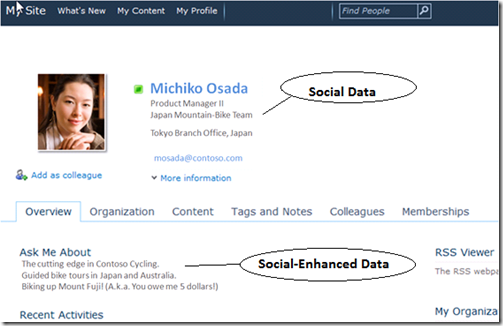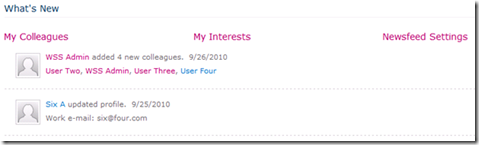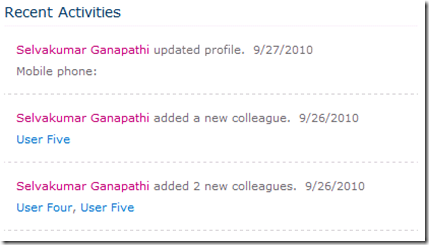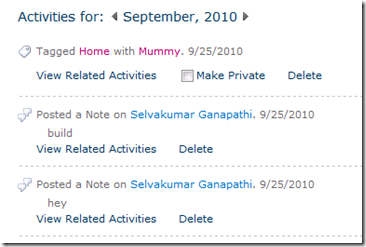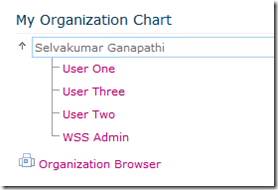Social computing: Part 1: Overview
Note: Support for changes to the databases that are used by Office server products and by Windows SharePoint Services Reference: Article
There are many social computing tools available in market today, like my sites, blogs, wikis and RSS feeds, etc. These tools are very helpful to share knowledge, which enables collaboration and improves innovation.
The social computing and collaboration feature in SharePoint 2010 built upon database properties, which has more information about people from different source.
There are many features available in social computing; we gather data from different business applications and directory services using user profile service. The gathered data will be processed and stored in different tables and databases for social computing.
Social Computing and Features:
What is Social Computing?
The ability of application architecture to connect people to people, and people to specific information, is called Social Computing.
There are many existing components in market, which is grouped together for Social Computing.
· My Sites
· Blogs
· Wikis
· RSS Feed
There are two elements in social computing:
1. The social software.
2. Socially-Enhanced information management.
Below is an example of how user information converts into social data.
User Data
Social Computing
The Social and Social-Enhanced data will be searchable in SharePoint, so that it brings more information about individual user and connectivity with other people.
Will discuss more about social features in SharePoint 2010 and how it works.
Because of its complexity, one of the best methods of learning about Social Computing is via identifying the moving parts, and watching the dataflow. The remainder of this module will be dedicated to an examination of Social Computing in light of:
· GUI Elements
· Timer Job Roles
· Database Structures
GUI Elements
Timer Job Roles:
SharePoint Social Computing is largely a Timer Job driven process. Behind these Jobs there are new databases and a series of tables involved. The below table lists all the timer jobs that influence Social Computing. The Jobs are prefixed with the name of their User Profile Application (UPA).
Timer Job Name |
Timer Job jobs |
My Site Cleanup Job |
Handles the deletion of user profiles and My Sites of those users. |
Activity Feed Cleanup Job |
Cleans up pre-computed activities used in activity feeds which are older than 14 days. This job does not affect the User Profile Change Log. Daily by default. |
Activity Feed Job |
Pre-computes activities shown in the user’s activity feeds. Hourly by default. |
My Site Suggestions Email Job |
Sends out emails with colleague and keyword suggestions to people who don’t update their profiles often, prompt them to update their profiles. Monthly on the 15th. |
Social Data Maintenance Job |
Aggregate the social tags and ratings and cleans up the Social data change log. Every hour. |
Social Rating Synchronization Job |
Timer job to synchronize rating values between Social database and content database. Hourly. |
System Job to Manage User Profile Synchronization |
Timer job manages provision, run sets and additional tasks related to user profile synchronization. Do not change the information or frequency of this job. If you need to change how often incremental synchronization is done, access the user interface through the User profile service admin page, and click on the schedule incremental user profile synchronization link under the synchronization category. Every minute. |
User Profile Change Cleanup Job |
Cleans up data which is 14 days old from the User Profile Change Log. Daily by default. |
User Profile Change Job |
Processes changes to the user profile. Hourly by default. |
User Profile Incremental Synchronization |
Timer job will run at the specific interval to synchronize user, group, and group membership changes between the user profile application and specified directory sources such as AD or LDAP. Synchronization will look for changes since the last time this job was run and only perform these changes for AD and LDAP Sources. Daily by default. |
User Profile Language Synchronization Job |
Looks for new language pack installation and makes sure that strings related to user profile service are localized properly. |
User Profile to SharePoint Full Synchronization |
Synchronizes user information from the user profile application to SharePoint user and synchronizes site memberships from SharePoint to the user profile application. Hourly by default. |
User Profile to SharePoint Quick Synchronization |
Synchronizes user information from the user profile application to SharePoint users recently added to a site. This is set to run every 5 minutes by default. This updates the ProfileSweep table Change Token. |
Database Structures
Social Computing storage for SharePoint Server 2010 is a factor of three databases:
· The Profile Database
· The Social Database
· The Sync Database
The Profile and Social databases are used most aggressively.
- Profile DB - Profile database to store user profile information.
- Social DB - Social tagging database to store social tags and notes created by users. Each social tag and note is associated with a profile ID.
- Sync DB - Synchronization database to store configuration and staging information for synchronizing profile data from external sources such as the Active Directory, directory Service (AD DS).
The Profile database deals with User Profiles and group around:
· Activity
· Organization
· Colleagues
· Interests
The Social database deals with core components of Social Computing in SharePoint:
· Comments
· Ratings
· Tags
The Sync database, in contrast, acts as something of a mid-tier cache. It’s optimized to hold the ‘most frequently used’ user profiles.
Other notable features:
· MySite
· Colleagues mined from your Outlook e-mail and Communicator ‘buddies’ will automatically be suggested to you.
· You can rate sites for relevance/usefulness.
· You can create a tag cloud that calls out your most frequently tagged resources (such as sites, files/documents, and even people).
· Note boards that appear on the site can help give feedback. For instance, when you enter information in your ‘Ask Me About’ property, users clicking an area of expertise will be routed to your Note Board.
Enterprise Wikis and Blogs are improved (and you can micro-blog for quick status updates).