UPA 2010 : Intro – Part1
Introduction
This document focuses on internals of User Profile Service application, where we have made an effort to explain what happens under the hood when we configure the service application from Central Admin Site.
We wanted to post this as a single article, it’s just too big. There’s too much to discuss and there’s way too much of logs & information to show the stuff happening in the background. We have written this as a longer series of articles which would contain
1. User Profile Application Architecture & Components ( This Post)
2. Setting up the User Profile Service Application
a) Start the User Profile Service
b) Create the User Profile Service Application
c) Start the User Profile Synchronization Service
3. Creating Profile Synchronization Connections
a) Populating Containers from Active Directory
b) Creating the User Profile Sync connection
4. Synchronizing Profiles with AD
a) Stages of Import
User Profile Application Architecture
The User Profile Service is a shared service in Microsoft SharePoint Server 2010 that enables the creation and management of user profiles that can be accessed from multiple sites and farms. It stores information about users in a central location. Social computing features use this information to facilitate productive interactions which enable users to collaborate efficiently. In order to provision My Site Web sites, enable social computing features such as social tagging and newsfeeds, and create and distribute profiles across multiple sites and farms, you must enable the User Profile service
When you create an instance of the User Profile service, SharePoint Server creates three databases for storing user profile information and associated data:
- A profile database - used to store user profile information.
- A synchronization database - used to store configuration and staging information for synchronizing profile data from external sources such as the Active Directory Service (AD DS).
- A social tagging database - used to store social tags and notes created by users. Each social tag and note is associated with a profile ID.
Here is picture of Components involved in User Profile Application & basics of how they interact.
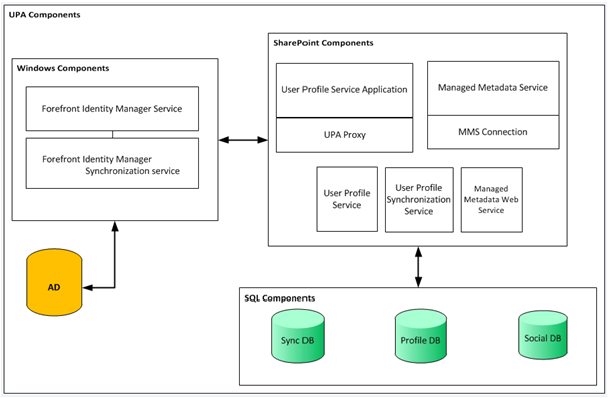
SharePoint Services:
User Profile Service
User Profile Synchronization Service
Managed Metadata Web Service (UPA dependency Services)
Windows Services:
Forefront Identity Manager Service (Microsoft.ResourceManagement.Service.exe)
Forefront Identity Manager Synchronization Service (miiserver.exe)
Service Application:
User Profile Service Application
User Profile Service Application Proxy
Managed metadata service (UPA dependency Service)
Databases involved:
Profile
Social
Sync
External:
Active Directory LDAP Server
We will get into details of how they are configured & what happens under the hood in subsequent posts