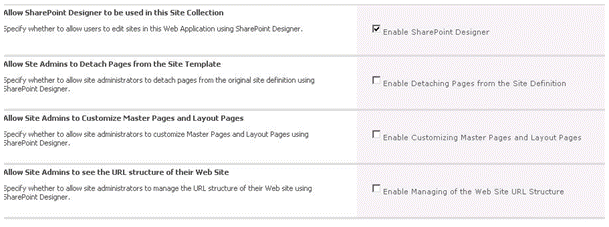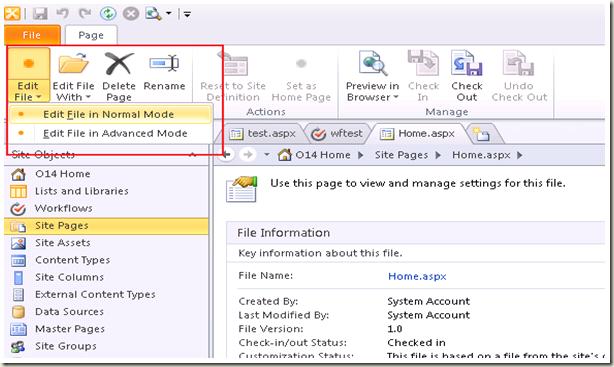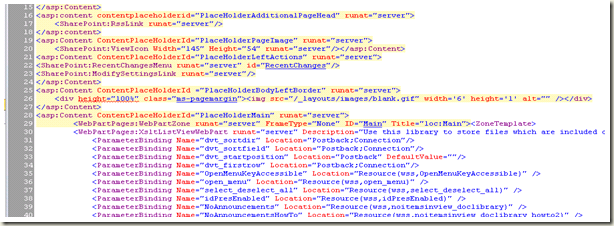SharePoint Designer 2010 introduces “Safe Editing”
Administrators have long felt that SharePoint Designer is too powerful a tool to allow it to be enabled for editing SharePoint sites. Wary administrators would just disable SharePoint Designer all together to prevent novice designers from making any inadvertent changes. There have been certain levels of control that administrators had over SharePoint Designer editing but it was not sufficient.
Introducing Safe Editing in SharePoint Designer 2010! With the new release, administrators get more control on what can be editing in SharePoint Designer. Besides the SharePoint Designer settings for sites as shown in the figure below, editing of web pages in SharePoint Designer itself is controlled depending on the privilege levels of the designer. These settings can be enabled at SharePoint farm level, site collection or site level.
When a designer opens a SharePoint page in SharePoint Designer, she is only able to edit contents of the page that resides inside web part zones. Rest of the content is sealed to protect from inadvertent changes. Site admins have the ability to overwrite this control by choosing to open the page for editing in advanced mode. This feature is available for web pages inside document libraries, asset libraries etc. through a ribbon button accessible when in the Summary View of the page as shown in the Figure below.
For users with limited permissions to the web site, the SharePoint Designer UI changes as shown in the figures below. The code view is “yellowed” out in areas that cannot be edited. The design view shows a “stop” symbol in the un-editable areas indicated that editing is prohibited.