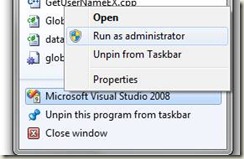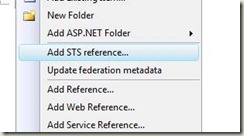WIF SDK and Visual Studio 2008 addin failure
I am running Win7x64, Visual Studio 2008 and the most recent WIF runtime and SDK ( Windows6.1-KB974405-x64.msu and WindowsIdentityFoundation-SDK.msi )
Seems it is a common issue as noted on this thread : https://social.msdn.microsoft.com/Forums/en/netservices/thread/a53a7853-dc7f-495b-b864-291112ac47ec?prof=required
Just like these folks, "Modify STS Reference" is available in Visual Studio, but the "Add STS Reference" option does not show up. Also note that the Modify option does nothing.
I tried reinstalling , uninstalling etc.. but nothing worked till I saw the tip from Paul124 so I did *exactly* the following:
At a standard cmd prompt ( not running elevated )
C:\Program Files (x86)\Windows Identity Foundation SDK\v3.5\Visual Studio Extensions>copy Microsoft.IdentityModel.Tools.VS.VSAddin.Addin "\Users\spat.REDMOND\Documents\Visual Studio 2008\Addins"
At an elevated cmd prompt
C:\Users\All Users\Microsoft>md MSEnvShared\Addins\WSESettingsVS3.Addin
C:\Users\All Users\Microsoft>cd MSEnvShared\Addins\WSESettingsVS3.Addin
C:\Users\All Users\Microsoft\MSEnvShared\Addins\WSESettingsVS3.Addin>copy “C:\Program Files (x86)\Windows Identity Foundation SDK\v3.5\Visual Studio Extensions\Microsoft.IdentityModel.Tools.VS.VSAddin.Addin
1 file(s) copied.
I open VS as admin:
After that I see the option:
Hope it helps..
spat