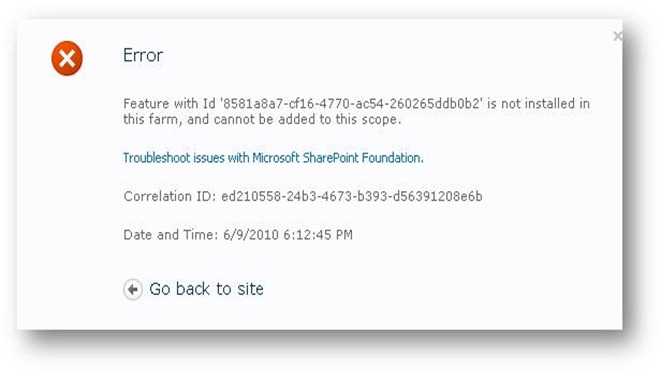SharePoint 2010 : Issues with PremiumSite Feature, Register Managed Account, Usage and Health Data Collection service proxy
Here is a list of issues and resolutions that I have faced while setting up and configuring SharePoint 2010 environment in different customer environments.
Issue 1 : While trying to a create a SharePoint website based on “Business Intelligence” site template , creation of the site failed with the below error. It says that “Feature with ID 8581a8a7-cf16-4770-260265ddb0b2 is not installed in this farm”
Later we found that , for some reason PremiumSite feature was not installed and activated as a part of the SharePoint installation, configuration and web application creation. We have installed and activated it manually and everything worked.
PS C:\Users\sowmyans> Install-SPFeature -path "PremiumSite"
PS C:\Users\sowmyans> Enable-SPFeature -identity "PremiumSite" -url https://webappurl
Issue 2 : As a part of service application configuration, we were trying to register a manage service account, but it was not adding the users instead it throws an error says that “The given key was not present in the dictionary Error When Validating User Accounts”. Steve has a very neat and detailed blog post regarding this issue, please refer it here
In summary, resolution is we have to do a specific configuration in the AD for the corresponding user.
- Go into Active Directory Users and Computers snap-in
- Click View…Advanced Features on the menu
- Find my service account in the directory
- Right-click on it and select Properties from the menu
- Click on the Security tab
- Click on Authenticated Users in the top part of the dialog
- Check the Read box in the Allow column
- Click the OK button to save the changes
Issue 3 : Once we create service application manually in the central admin , the “Usage and Health Data Collection Proxy” won’t start automatically, because of this the usage analysis Web Analytics reports were showing reporting zero results.
Resolution is re-provision the service proxy. You can use the below Power Shell script to find out the GUID of the service proxy and provision it.
PS C:\Users\sowmyans> Get-SPServiceApplicationProxy
DisplayName TypeName Id
----------- -------- --
Business Data Con... Business Data Con... c4aca3c7-194d-40c8-98d7-665efe5f5bc8
GGG Business Data Con... 994d87e4-de25-4803-bb68-be0faa99f912
Word Automation S... Word Automation S... 1019bc8b-b12e-4d94-af16-c80b30e9afdc
State Service State Service Proxy 8e9854fc-05a8-4580-9cde-d12884f62d9d
Access Services Access Services W... 15d7649b-c78d-40f7-aea4-424622c3bd93
Application Regis... Application Regis... 3c3b3a1c-0728-4b93-a747-4cf7b516a517
MySiteCollectionCT Managed Metadata ... 5df9fb86-28dc-47ac-b462-ea4636a43f8f
PerformancePoint ... PerformancePoint ... 1c0bb69c-947b-4482-b136-8fd1c4dd446f
Secure Store Service Secure Store Serv... 396a9230-6815-496f-83b5-102010117dd6
Search Service Ap... Search Service Ap... ad1a78a3-3438-4a93-85f3-737391fdcab6
Web Analytics Ser... Web Analytics Ser... 803b25e5-d502-4997-818e-812042990557
Application Disco... Application Disco... 01694127-ab0d-4fca-9a3b-6c2edce039a2
Lotus Notes Conne... Lotus Notes Conne... 9969661c-e71a-4295-be9f-f81444126d11
User Profile Serv... User Profile Serv... 71890207-37a9-4117-b92d-b5788cbf19a1
Visio Graphics Se... Visio Graphics Se... d0de2393-cf63-4dcc-bc8f-bfea9994e4db
Excel Services Ap... Excel Services Ap... 40715d22-44fb-4c72-a723-76082111f806
TestExcelServiceApp Excel Services Ap... 6424ce11-8237-4409-bbe6-21e8c8e1c46e
WSS_Usage and Health ... Usage and Health ... b45ea384-931f-4200-ba47-22e6edb9aa04
PS C:\Users\sowmyans> $usageProxy = Get-SPServiceApplicationProxy | where {$_.ID -eq "b45ea384-931f-4200-ba47-22e6edb9aa04"}
PS C:\Users\sowmyans> $usageProxy.Provision()