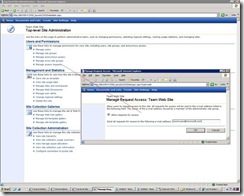Update "Request Access Email" of all the sites in a Farm in a single shot ! (SharePoint server 2003)
Recently I got a customer request and their requirement was to update the “Request Access email” of all the sites in a SharePoint V2 farm in a single shot using SharePoint object model. Below image is a screen shot of the Manage Request Access setting page.
And here I am not going to changing the whole email address; I am only updating the Domain name of the Email. Once this code executes, it will create a text file (bin/debug) which will give you the report of all the sites which were get updated.
code for .NET console based application.
1: using System;
2: using System.IO;
3: using System.Collections.Generic;
4: using System.Text;
5: using Microsoft.SharePoint;
6: using Microsoft.SharePoint.Administration;
7: using Microsoft.SharePoint.Utilities;
8:
9: namespace UpdateAllEmails
10: {
11: class Program
12: {
13: static void Main(string[] args)
14: {
15: SPGlobalAdmin spGlobalAdmin = new SPGlobalAdmin();
16:
17: TextWriter reportfile = new StreamWriter("EmailUpdateReport.txt");
18:
19: foreach (SPVirtualServer oWebApp in spGlobalAdmin.VirtualServers)
20: {
21: if (oWebApp.State == SPVirtualServerState.Ready)
22: {
23: SPSiteCollection oSites = oWebApp.Sites; // Retrieving all sites for a particular web application
24:
25: if (oSites != null && oSites.Count > 0)
26: {
27: foreach (SPSite oSite in oSites)
28: {
29: SPWebCollection oWebCollection = oSite.AllWebs; // Retrieving all websites for a particular site collection
30:
31: foreach (SPWeb oWeb in oWebCollection)
32: {
33: SPPermissionCollection oPermission = oWeb.Permissions;
34: // sites will be getting the RequestAccessEmail only if it has created with unique permission, so here I am checking whether this site has unique permission or not.
35:
36: if (oWeb.HasUniquePerm)
37: {
38: string strOldEmail = oPermission.RequestAccessEmail;
39: string strNewEmail = string.Empty;
40: if (strOldEmail != string.Empty)
41: {
42: string[] strSplittedEmail = strOldEmail.Split('@');
43: strNewEmail = strSplittedEmail[0].ToString() + "@test.com";
44: oPermission.RequestAccessEmail = strNewEmail;
45: }
46:
47: reportfile.WriteLine("WebAppliction : " + oWebApp.Url + " >> Site Collection :" + oSite.Url + " >> Web Site :" + oWeb.Url + " >> Old Request access email :" + strOldEmail + " >> new email ID is :" + strNewEmail);
48: oWeb.Update();
49: }
50:
51: }
52:
53: }
54:
55: }
56:
57: }
58:
59: }
60:
61: reportfile.Close();
62:
63: }
64:
65: }
66:
67: }