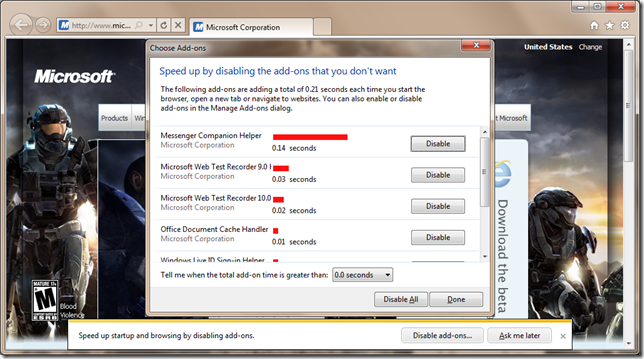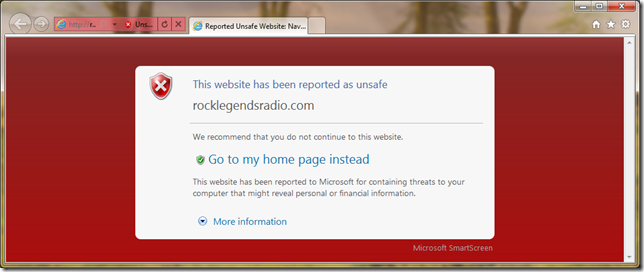Internet Explorer 9 Beta Impressions
 There’s a lot of great buzz around in the media about the launch of the Internet Explorer 9 Beta last night.
There’s a lot of great buzz around in the media about the launch of the Internet Explorer 9 Beta last night.
If you’ve just come out of a coma and missed it, Microsoft has released a Beta of Internet Explorer 9 and is showing off its new capabilities to the world through the Beauty of the Web site: a showcase for new features in Internet Explorer 9 and some amazing sites that the team was worked on to demonstrate just what is capable on the modern day web. Just remember that this is a Beta release. Things are still going to get even better! ![]()
If you haven’t had a look already download Internet Explorer 9 and visit beautyoftheweb.com.
I’m not going to rehash the information that’s already out there but I would like to talk about my favourite features in the browser – I’ve had to keep this quiet for so long now that I just have to say something! ![]()
Streamlined UI
I’m a minimalist. I don’t like clutter on my desk, in my cupboards on my desktop and in my browser. In earlier versions of Internet Explorer I would always hide various toolbars and icons to maximise the real estate in the browser window. I like the fact that Internet Explorer 9 is minimalist and has a nice, clean UI: one box (called “OneBox” funnily enough) for URLs and search terms, fewer buttons, tabs that don’t need their own horizontal space and a vertical scroll bar that only appears when it needs to be there.

I like it! The IE team have done their homework. The piled through tons of data to learn how people use their web browsers and have adjusted the design of the browser to be clean and unobtrusive. For instance:
- less than 1 in 3 users have opened the Favourites enter
- less than ¼ of users have used the home button
- only 15% of users have ever opened a link with a control+click
- and only 7% of people have ever deleted their browsing history
The Little Details
As well as liking things tidy, I’m also a stickler for the details and I like how Internet Explorer 9 has covered these. Small things like the inclusion of a download manager (finally!), the developer toolbar so I don’t have to worry about downloading a plugin to help with my web development (yes, it was there before but has a bit more beef to it now), the notification window at the bottom of the browser window (where I’m usually looking) and the fact that it keeps an eye on performance by monitoring the add-ons you have installed, timing how long they take to start up and helping you manage them to ensure optimal performance.
Security
Most people don’t know that independent researchers, NSS Labs, reported that Internet Explorer 8's SmartScreen filtering did the best job at preventing malware and phishing attacks amongst browsers. The SmartScreen filter is still there and has seen some minor improvements. This is great news for me, because while I can tell the difference between a real email from my bank and one from a phisher, my mom sometimes struggles a bit. For example, I found this phishing link in my junk mail today (beware this is a real phishing link - don’t click on this if you’re not using Internet Explorer!): https://www.fnb.co.za/securelogin/upgrade. In Internet Explorer I (and my mom) get a pretty obvious warning:
Pinned Site Mode
This is my favourite new feature in Internet Explorer 9 and one that I’ve been the most excited to talk about. I think it offers web applications great experiences and blends the both of Windows and the web. Web applications can now feel like they’re part of the desktop (they already look like they are) and I think this opens up new opportunities for interaction and usability.
Best of all adding these features are really easy to implement and offer users a great new experience when interacting with your site. There are many sites out there that have implemented these features already, but a favourite of mine is live.com. Simply navigate to live.com and drag the address to your Windows 7 Taskbar. Now I have a dedicated application for browsing Windows Live, a Jump List for accessing my Inbox, Calendar, Contacts and sending mail and a web application that feels like part of Windows. Imagine how you can add features like this to your web applications…
A Rosy Future for the Web
With all the emerging web standards like HTML 5 and CSS 3, a new generation of browsers supporting these features and the creativity of all the designers and developers out there the web is going to look amazing in the coming months and years. I found this example of a technical preview of Bing (the video and audio quality area little weak but the demo is fantastic!):
What are you going to create?
- Dario