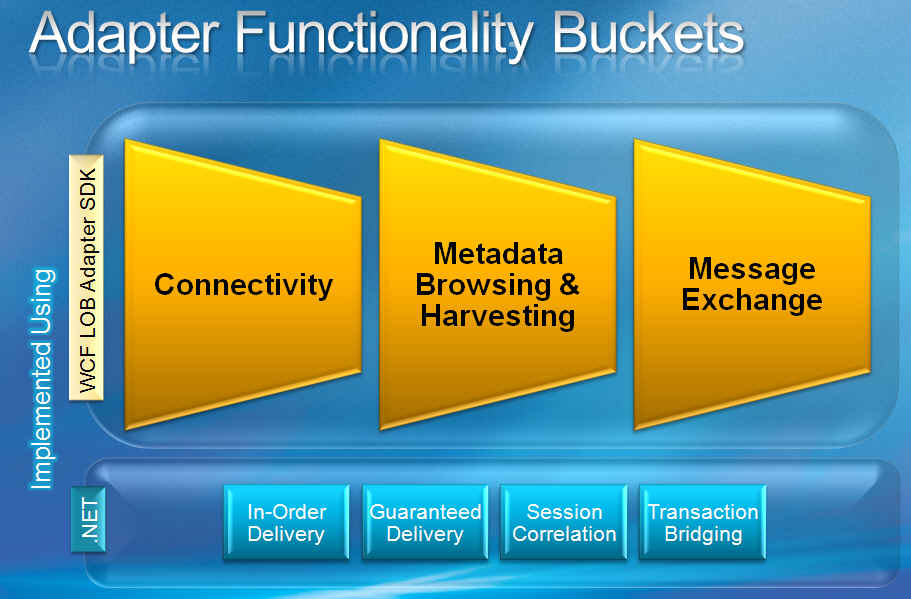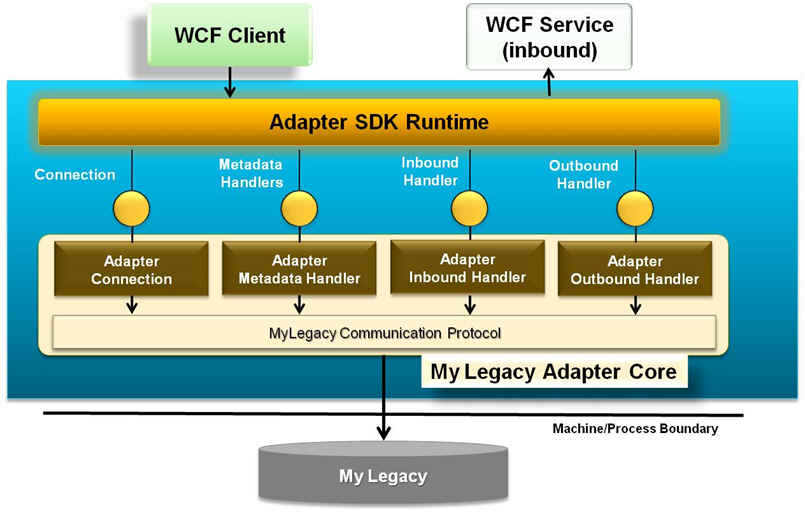Using Adapter Development Wizard
After WCF LOB Adapter SDK is installed on the system, the Adapter Developer can use the WCF LOB Adapter Development Wizard within Microsoft Visual Studio 2005 to create skeleton code for a new adapter. To invoke the wizard, select File > New > Project > Visual C# > WCF LOB Adapter. This will bring up a dialog box that will guide the user through a few pages and generate a bunch of classes. At a high level, the user need to provide the following information –
1) Provide scheme, project namespace and service namespace
Scheme |
Represents the URI scheme for the transport protocol in use on the adapter binding. For example – WCF NetTcpBinding uses “net.tcp” and WSHttpBinding uses “http” as the scheme.
|
Project Namespace |
Generated adapter classes are defined within this project namespace. For example – Microsoft.WCF.Samples.AdapterSDK |
Service Namespace |
Depicts the namespace for the WSDL generated by the adapter metadata retrieval classes. For example – myadapter://Microsoft.WCF.Samples.AdapterSDK. |
2) Select message exchange patterns supported by the adapter
Synchronous Outbound |
Support one-way send or request/response message exchange pattern |
Asynchronous Outbound |
Asynchronous flavor of Outbound message exchange pattern |
Synchronous Inbound |
Support one-way receive or reply message exchange pattern |
Asynchronous Inbound |
Asynchronous flavor or Inbound message exchange pattern (not supported in ASDK Beta 2) |
3) Select metadata browsing and harvesting patterns supported by the adapter
Metadata Browse |
Allow browsing of the existing system metadata where some meaningful categorization is possible. For more detail, see this post. |
Metadata Search |
Allow searching of the metadata in systems where unfiltered metadata is too large. For more detail, see this post. |
Metadata Retrieval |
Allow retrieval of a WSDL/Service Contract from selected metadata after a browse and/or a search function. For more detail, see this post. |
4) Specify adapter properties
The properties defined on this page are exposed as WCF Binding Properties and can be set programmatically or application configuration files in WCF client.
See this post for information on how to surface adapter settings as adapter binding properties.
5) Specify connection properties
The properties defined on this page are used within the Connection Uri String used to connect to the target LOB system. These properties can be configured at design time using Add Adapter Service Reference Visual Studio Plug-In/Consume Adapter Service BizTalk Project Add-In > Configure > Uri Properties. At run-time these properties can be set within the Uri used to build the service endpoint address.
The following figure graphically shows high level functionality buckets within an adapter.
If we were to create an adapter called MyLegacyAdapter for an existing legacy application, the following diagram shows the components that an Developer Developer is expected to provide implementation for.
The following table provides high level description of the classes generated by the Adapter Code Generation Wizard.
|
|
|
|
|
| ||
|
| ||
|
<system.serviceModel> <extensions> <bindingExtensions> <add name="MyLegacyAdapterBinding" type="MyLegacyAdapterBindingCollectionElement,{Assembly}" /> </bindingExtensions> </extensions> </system.serviceModel> | ||
|
| ||
|
<system.serviceModel> <extensions> <bindingElementExtensions> <add name="MyLegacyAdapterBindingElement" type="MyLegacyAdapterBindingElementExtension, {Assembly}" /> </bindingElementExtensions> </extensions> </system.serviceModel>
| ||
Once you have these classes generated, get started with implemening connectivity, metadata handlers (browse/search/resolver) and message exchange handlers (inbound, outbount, asynch inbound, asynch outbound). The adapter developer can also provide support for transactions and reliable messaging using the standard .NET framework as long as the target system has equivalent support. At minimum, the Adapter Developer needs to implement the following:
- Connection
- Connection Uri
- Metadata Browse Handler
- Metadata Resolver Handler
- Outbound Handler
Enjoy developing your adapter. Let your clients use the same adapter using standard WCF service-oriented interfaces in variety of applications - Windows Console Application, Windows Forms Application, BizTalk Application Server, ASP.NET Web Applications, Windows Workflow Foundations, etc. If a client doesn't supprt WCF (e.g. non windows application or clients where .NET 3.0 is not installed and configured), the consumer-driven contracts/proxy generated from the adapter can be published as a Web Service for consumpton by these clients. Widen the reach of your adapters!!!